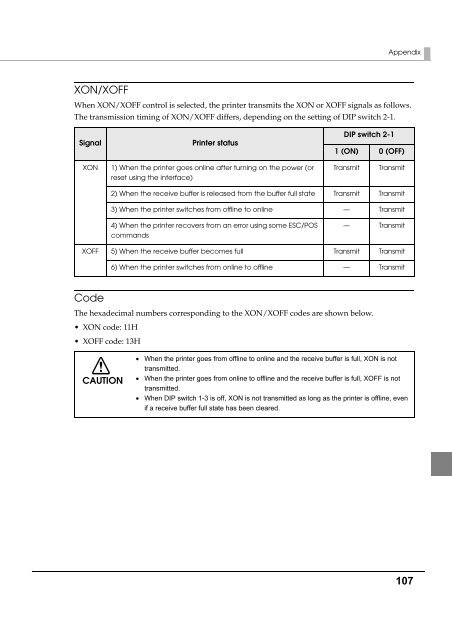EPSON TM-T88V Technical Reference Guide - Support
EPSON TM-T88V Technical Reference Guide - Support
EPSON TM-T88V Technical Reference Guide - Support
- No tags were found...
You also want an ePaper? Increase the reach of your titles
YUMPU automatically turns print PDFs into web optimized ePapers that Google loves.
AppendixXON/XOFFWhen XON/XOFF control is selected, the printer transmits the XON or XOFF signals as follows.The transmission timing of XON/XOFF differs, depending on the setting of DIP switch 2-1.SignalPrinter statusDIP switch 2-11 (ON) 0 (OFF)XON1) When the printer goes online after turning on the power (orreset using the interface)TransmitTransmit2) When the receive buffer is released from the buffer full state Transmit Transmit3) When the printer switches from offline to online — Transmit4) When the printer recovers from an error using some ESC/POScommands— TransmitXOFF 5) When the receive buffer becomes full Transmit Transmit6) When the printer switches from online to offline — TransmitCodeThe hexadecimal numbers corresponding to the XON/XOFF codes are shown below.• XON code: 11H•XOFF code: 13HCAUTIONWhen the printer goes from offline to online and the receive buffer is full, XON is nottransmitted.When the printer goes from online to offline and the receive buffer is full, XOFF is nottransmitted.When DIP switch 1-3 is off, XON is not transmitted as long as the printer is offline, evenif a receive buffer full state has been cleared.107