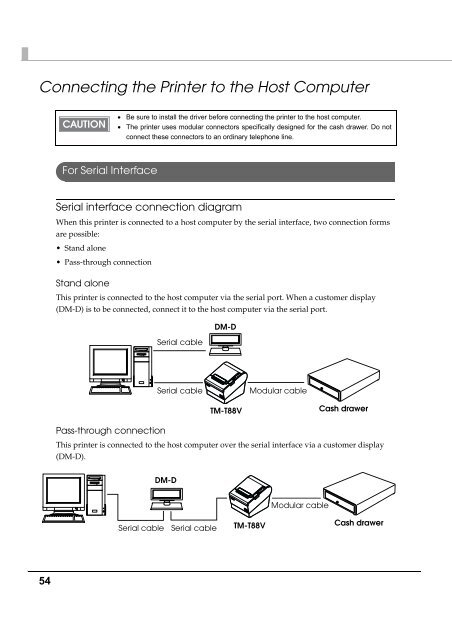EPSON TM-T88V Technical Reference Guide - Support
EPSON TM-T88V Technical Reference Guide - Support
EPSON TM-T88V Technical Reference Guide - Support
- No tags were found...
Create successful ePaper yourself
Turn your PDF publications into a flip-book with our unique Google optimized e-Paper software.
Connecting the Printer to the Host ComputerBe sure to install the driver before connecting the printer to the host computer.The printer uses modular connectors specifically designed for the cash drawer. Do notconnect these connectors to an ordinary telephone line.For Serial InterfaceSerial interface connection diagramWhen this printer is connected to a host computer by the serial interface, two connection formsare possible:•Stand alone• Pass-through connectionStand aloneThis printer is connected to the host computer via the serial port. When a customer display(DM-D) is to be connected, connect it to the host computer via the serial port.DM-DSerial cableSerial cableModular cable<strong>TM</strong>-<strong>T88V</strong>Cash drawerPass-through connectionThis printer is connected to the host computer over the serial interface via a customer display(DM-D).DM-DModular cableSerial cableSerial cable<strong>TM</strong>-<strong>T88V</strong>Cash drawer54