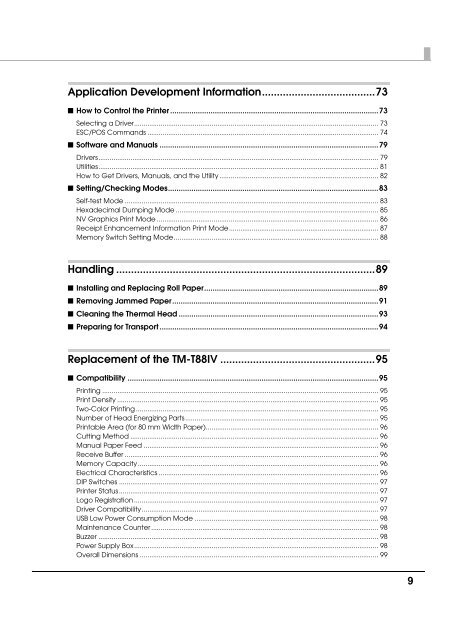EPSON TM-T88V Technical Reference Guide - Support
EPSON TM-T88V Technical Reference Guide - Support
EPSON TM-T88V Technical Reference Guide - Support
- No tags were found...
Create successful ePaper yourself
Turn your PDF publications into a flip-book with our unique Google optimized e-Paper software.
Application Development Information......................................73■ How to Control the Printer ..................................................................................................73Selecting a Driver................................................................................................................................. 73ESC/POS Commands .......................................................................................................................... 74■ Software and Manuals .......................................................................................................79Drivers.................................................................................................................................................... 79Utilities.................................................................................................................................................... 81How to Get Drivers, Manuals, and the Utility.................................................................................... 82■ Setting/Checking Modes...................................................................................................83Self-test Mode ...................................................................................................................................... 83Hexadecimal Dumping Mode ........................................................................................................... 85NV Graphics Print Mode ..................................................................................................................... 86Receipt Enhancement Information Print Mode............................................................................... 87Memory Switch Setting Mode............................................................................................................ 88Handling .......................................................................................89■ Installing and Replacing Roll Paper..................................................................................89■ Removing Jammed Paper.................................................................................................91■ Cleaning the Thermal Head ..............................................................................................93■ Preparing for Transport .......................................................................................................94Replacement of the <strong>TM</strong>-T88IV ....................................................95■ Compatibility ......................................................................................................................95Printing .................................................................................................................................................. 95Print Density .......................................................................................................................................... 95Two-Color Printing ................................................................................................................................ 95Number of Head Energizing Parts...................................................................................................... 95Printable Area (for 80 mm Width Paper)........................................................................................... 96Cutting Method ................................................................................................................................... 96Manual Paper Feed ............................................................................................................................ 96Receive Buffer ...................................................................................................................................... 96Memory Capacity............................................................................................................................... 96Electrical Characteristics .................................................................................................................... 96DIP Switches ......................................................................................................................................... 97Printer Status ......................................................................................................................................... 97Logo Registration ................................................................................................................................. 97Driver Compatibility............................................................................................................................. 97USB Low Power Consumption Mode ................................................................................................. 98Maintenance Counter ........................................................................................................................ 98Buzzer .................................................................................................................................................... 98Power Supply Box................................................................................................................................. 98Overall Dimensions .............................................................................................................................. 999