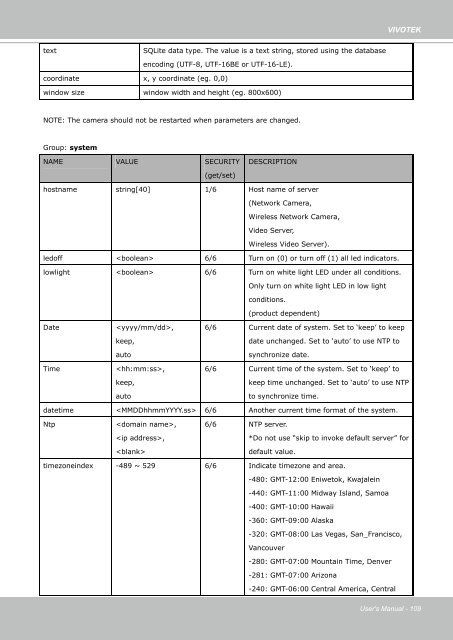Vivotek FD8161 User Manual - Use-IP
Vivotek FD8161 User Manual - Use-IP
Vivotek FD8161 User Manual - Use-IP
- No tags were found...
Create successful ePaper yourself
Turn your PDF publications into a flip-book with our unique Google optimized e-Paper software.
VIVOTEKtextSQLite data type. The value is a text string, stored using the databaseencoding (UTF-8, UTF-16BE or UTF-16-LE).coordinate x, y coordinate (eg. 0,0)window size window width and height (eg. 800x600)NOTE: The camera should not be restarted when parameters are changed.Group: systemNAME VALUE SECURITYDESCR<strong>IP</strong>TION(get/set)hostname string[40] 1/6 Host name of server(Network Camera,Wireless Network Camera,Video Server,Wireless Video Server).ledoff 6/6 Turn on (0) or turn off (1) all led indicators.lowlight 6/6 Turn on white light LED under all conditions.Only turn on white light LED in low lightconditions.(product dependent)DateTime,keep,auto,keep,auto6/6 Current date of system. Set to ‘keep’ to keepdate unchanged. Set to ‘auto’ to use NTP tosynchronize date.6/6 Current time of the system. Set to ‘keep’ tokeep time unchanged. Set to ‘auto’ to use NTPto synchronize time.datetime 6/6 Another current time format of the system.Ntp,,6/6 NTP server.*Do not use “skip to invoke default server” fordefault value.timezoneindex -489 ~ 529 6/6 Indicate timezone and area.-480: GMT-12:00 Eniwetok, Kwajalein-440: GMT-11:00 Midway Island, Samoa-400: GMT-10:00 Hawaii-360: GMT-09:00 Alaska-320: GMT-08:00 Las Vegas, San_Francisco,Vancouver-280: GMT-07:00 Mountain Time, Denver-281: GMT-07:00 Arizona-240: GMT-06:00 Central America, Central<strong><strong>Use</strong>r</strong>'s <strong>Manual</strong> - 109