IF302 - English Manual - Smar
IF302 - English Manual - Smar
IF302 - English Manual - Smar
- No tags were found...
Create successful ePaper yourself
Turn your PDF publications into a flip-book with our unique Google optimized e-Paper software.
<strong>IF302</strong> - Operation and Maintenance Instruction <strong>Manual</strong>Primary Value StatusThe status of the Primary Value can follow the NAMUR NE 43 as showed bellow:3.80 mA < input < 20.5 mA → GOODinput = 3.80 mA or input = 20.5 → UNCERTAINinput = 21.0 mA → BADTo disable this feature, just write a number different from 4 or 20 in the Transducer xd_scaleparameter.Current TrimThe <strong>IF302</strong> provides the capability of making a trim in the input channels, if necessary.A trim is necessary if the indicator reading of the transducer block output differs from the actualphysical output. The reason may be:• The user's current meter differs from the factory standard.• The converter had its original characterization shifted by over-load or by long term drift.The user can check the calibration of the transducer output by measuring the actual current in theinput and compare it with the device’s indication (of course an appropriate meter shall be used). If amismatch is detected, a trim can be done.Trim can be done in two points:Lower Trim: Is used to trim the output at the lower range.Upper Trim: Is used to trim the output at the upper range.These two points define the linear characteristic of the output. Trim in one point is independent fromthe other.There are at least two ways of doing the trim: using local adjustment or using SYSCON (the SystemConfigurator from SMAR).When doing the trim, make sure you are using an appropriate meter (with the necessary accuracy).Via SYSCONThe channel number of the AI block is related to the transducer’s terminal block number. Channelnumber 1,2,3 corresponds bi-univocally to the terminal block with the same number. Therefore, allthe user has to do is to select combinations: (1,1), (2,2), (3,3), for (CHANNEL, TERMINALNUMBER).3.2


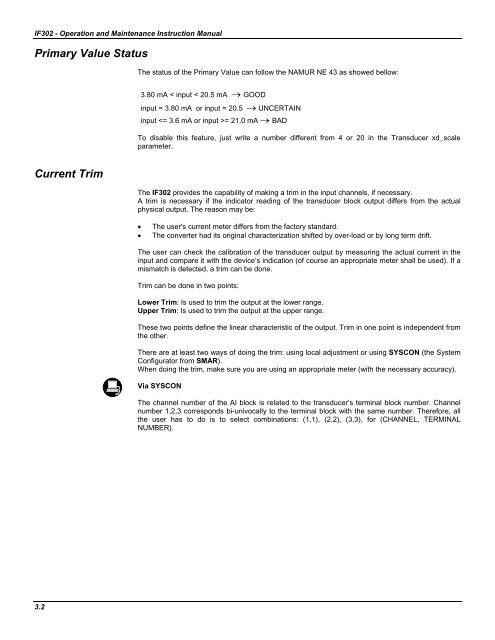


![[MI 019-120] I/A Series Mass Flowtubes Models CFS20 ... - Invensys](https://img.yumpu.com/48832334/1/190x245/mi-019-120-i-a-series-mass-flowtubes-models-cfs20-invensys.jpg?quality=85)