IF302 - English Manual - Smar
IF302 - English Manual - Smar
IF302 - English Manual - Smar
- No tags were found...
You also want an ePaper? Increase the reach of your titles
YUMPU automatically turns print PDFs into web optimized ePapers that Google loves.
<strong>IF302</strong> - Operation and Maintenance Instruction <strong>Manual</strong>If the problem is not presented in the table above follow the Note below:NOTEThe Factory Init should be tried as a last option to recover the equipment control when the equipmentpresents some problem related to the function blocks or the communication. This operation must only becarried out by authorized technical personnel and with the process offline, since the equipment willbe configured with standard and factory data.This procedure resets all the configurations run on the equipment, after which a partial download should beperformed.Two magnetic tools should be used to this efect,. On the equipment, withdraw the nut that fixes theidentification tag on the top of the housing, so that access is gained to the "S" and "Z" holes.The operations to follow are:1) Switch off the equipment, insert the magnetic tools and keep them in the holes (the magnetic end in theholes);2) Feed the equipment;3) As soon as Factory Init is shown on the display, take off the tools and wait for the "5" symbol on the rightupper corner of the display to unlit, thus indicating the end of the operation.This procedure makes effective all the factory configuration and will eliminate eventual problems with thefunction blocks or with the equipment communication.Disassembly ProcedureRefer to Figure 4.1 - <strong>IF302</strong> Exploded View Make sure to disconnect power supply beforedisassembling the converter.To remove the circuit boards (5 and 7) and display (4), first loose the cover locking (8) on the sidenot marked “Field Terminals”, then unscrew the cover (1).WARNINGThe boards have CMOS components, which may be damaged by electrostatic discharges. Observe correctprocedures for handling CMOS components. It is also recommended to store the circuit boards inelectrostatic-proof cases.Loose the two screws (3) that anchors the display and the main circuit board. Gently pull out thedisplay, and then the main board (5). To remove the input board (7), first unscrew the two screws (6)that anchors it to the housing (9), and gently pull out the board.Reassemble ProcedureBoards Interchangeability• Put input board (7) into housing (9).• Anchors input board with their screws (6).• Put main board (5) into the housing, ensuring all inter connecting pins are connected.• Put display (4) into the housing, observing the four mounting positions. "_" should point in thedirection desired as UP.• Anchors main board and display with their screws (3).• Fit the cover (1) and lock it using the locking screw (8).Main and input boards are supposed to stay together, because calibration data from input boardcircuit is stored in EEPROM of the main board.4.2


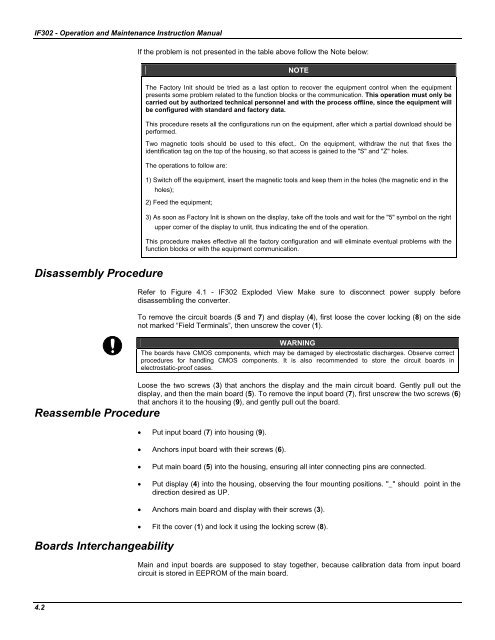


![[MI 019-120] I/A Series Mass Flowtubes Models CFS20 ... - Invensys](https://img.yumpu.com/48832334/1/190x245/mi-019-120-i-a-series-mass-flowtubes-models-cfs20-invensys.jpg?quality=85)