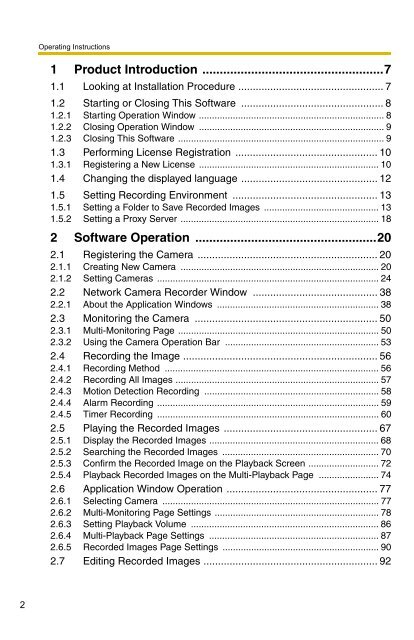Create successful ePaper yourself
Turn your PDF publications into a flip-book with our unique Google optimized e-Paper software.
<strong>Operating</strong> <strong>Instructions</strong>1 Product Introduction ....................................................71.1 Looking at Installation Procedure .................................................. 71.2 Starting or Closing This Software ................................................. 81.2.1 Starting Operation Window ....................................................................... 81.2.2 Closing Operation Window ....................................................................... 91.2.3 Closing This Software ............................................................................... 91.3 Performing License Registration ................................................. 101.3.1 Registering a New License ..................................................................... 101.4 Changing the displayed language ............................................... 121.5 Setting Recording Environment .................................................. 131.5.1 Setting a Folder to Save Recorded Images ............................................ 131.5.2 Setting a Proxy Server ............................................................................ 182 Software Operation ....................................................202.1 Registering the Camera .............................................................. 202.1.1 Creating New Camera ............................................................................ 202.1.2 Setting Cameras ..................................................................................... 242.2 Network Camera Recorder Window ........................................... 382.2.1 About the Application Windows .............................................................. 382.3 Monitoring the Camera ............................................................... 502.3.1 Multi-Monitoring Page ............................................................................. 502.3.2 Using the Camera Operation Bar ........................................................... 532.4 Recording the Image ................................................................... 562.4.1 Recording Method .................................................................................. 562.4.2 Recording All Images .............................................................................. 572.4.3 Motion Detection Recording ................................................................... 582.4.4 Alarm Recording ..................................................................................... 592.4.5 Timer Recording ..................................................................................... 602.5 Playing the Recorded Images ..................................................... 672.5.1 Display the Recorded Images ................................................................. 682.5.2 Searching the Recorded Images ............................................................ 702.5.3 Confirm the Recorded Image on the Playback Screen ........................... 722.5.4 Playback Recorded Images on the Multi-Playback Page ....................... 742.6 Application Window Operation .................................................... 772.6.1 Selecting Camera ................................................................................... 772.6.2 Multi-Monitoring Page Settings ............................................................... 782.6.3 Setting Playback Volume ........................................................................ 862.6.4 Multi-Playback Page Settings ................................................................. 872.6.5 Recorded Images Page Settings ............................................................ 902.7 Editing Recorded Images ............................................................ 922