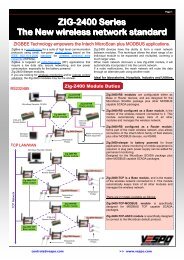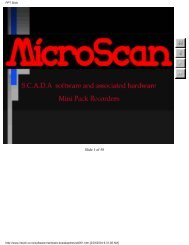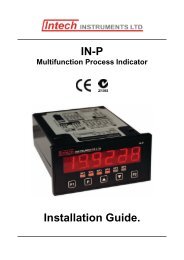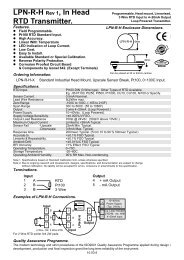TACHPAK and TACHTROL Operations Manual - AI-Tek
TACHPAK and TACHTROL Operations Manual - AI-Tek
TACHPAK and TACHTROL Operations Manual - AI-Tek
Create successful ePaper yourself
Turn your PDF publications into a flip-book with our unique Google optimized e-Paper software.
functions <strong>and</strong> tracks the nested menus used in front panel programming.TACHLINK also allows additional function including Analog output calibration(see section 4.2.5.2) as well as the ability to track <strong>and</strong> plot rate information over along period of time. (see section 4.2.9) Programming can be accomplished ateither the installation site or off site, then debugged, with features integrated inthe tachometer, all prior to committing to the first “live” run.When programming a <strong>TACHPAK</strong>, it is necessary to have either a <strong>TACHTROL</strong>plus or TACHLINK to act as the communication gateway. Because of the highlevel of similarity, both front panel <strong>and</strong> TACHLINK programming will bediscussed together.There are functional differences between TT/TP10 <strong>and</strong> TT/TP30. The “10” seriesdoes not include Analog Output, Digital 1 & 2 outputs <strong>and</strong> the utility RS485serial port. As such the “10” series omits those functions from the GUI <strong>and</strong>display menus. This discussion of programming focuses on the “30” series.Simply disregard discussion of those options that do not apply.4.1.1. Basic Programming Rules4.1. 1.1. Exponential NotationThis tachometer device is designed to automatically switch from st<strong>and</strong>ardnotation to exponential notation if the number to be displayed grows too largeor too small for the number of digits supported by the display. Many user-constants must be input as exponential notation, especially whendefinedprogramming through the display front panel . Exponential notation allows theinstrument to support high-resolution measurements <strong>and</strong> calculations withoutthe need for an extreme number of digits on the display. For those unfamiliarwith Exponential notation, the format is a base number followed by an “e”(exponent) to a given power of 10. If the sign preceding the exponent ispositive, move the decimal point to the right the same number of places as thevalue of the exponent, if negative, move the decimal point to the left. When27