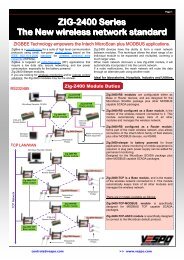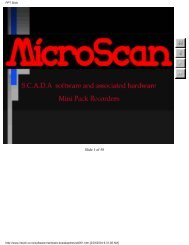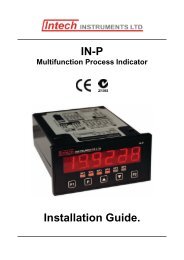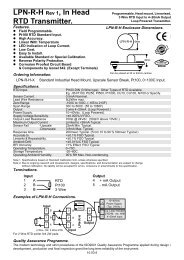TACHPAK and TACHTROL Operations Manual - AI-Tek
TACHPAK and TACHTROL Operations Manual - AI-Tek
TACHPAK and TACHTROL Operations Manual - AI-Tek
Create successful ePaper yourself
Turn your PDF publications into a flip-book with our unique Google optimized e-Paper software.
4.2.2. Input / Digital Input Setup (Tachometer Mode)Input Setup allows the user to configure a set of global constants that affect howthe tachometer reacts to incoming signals. In tachometer mode, the instrumentmeasures <strong>and</strong> reacts to external events in terms of frequency or rate. All math <strong>and</strong>normalization operations as well as alarm setpoints, hysteresis <strong>and</strong> scaling areperformed as frequency, speed or rate. When in Tachometer mode, both Period<strong>and</strong> Direction detection are active. In counter mode, only direction detectionapplies. Direction will be discussed in more detail in subsequent sections.In order to access special menus for Counter, Tachometer, Direction,etc, the mode must first be selected <strong>and</strong> active. Select the mode (asillustrated below), exit to the Main screen <strong>and</strong> save the change. Re-entryinto the menus will now provide the mode-specific constants. Seein section 4.2.3 for greater detail.37