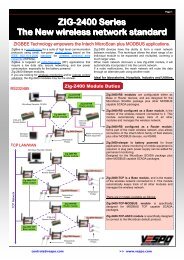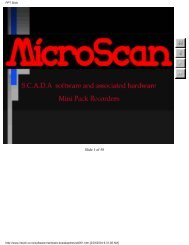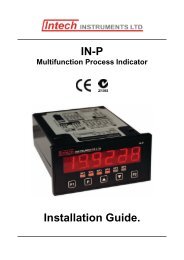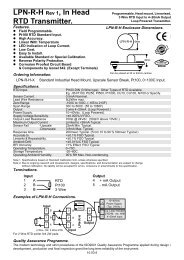TACHPAK and TACHTROL Operations Manual - AI-Tek
TACHPAK and TACHTROL Operations Manual - AI-Tek
TACHPAK and TACHTROL Operations Manual - AI-Tek
You also want an ePaper? Increase the reach of your titles
YUMPU automatically turns print PDFs into web optimized ePapers that Google loves.
4.1.2. Using the Tachtrol <strong>and</strong> Tachtrol plus front panelBoth front panels have the same configuration <strong>and</strong> operate identically. Each front panel isequipped with a LCD graphics display, Up/Down/Left/Right navigation keys, an enterkey <strong>and</strong> two function keys.4.1.2.1. Function Keys allow access to different configuration modes <strong>and</strong>operational functions. The actual key function changes as the usermakes selections <strong>and</strong> is indicated above the key on the LCD display. Inthe figure above,SECURITYis used to access MENU <strong>and</strong>is to access4.1.2.1.1. (MENU) allows entry into the “Change” menu areawhere sub-menus are listed that allows configuration of userdefinedconstants in the Tachometer mode, Counter mode, Verifyfunction <strong>and</strong> Diagnostics function. Once in those sub-menus,(Main or Prev) allows the user to navigate back to the maindisplay screen.4.1.2.1.2. allows entry into the security area. From Here the usercan Reset an alarm, set Alarm Hold-Off, Lock/Un-lock thekeypad, set the Display Address or Change Security Code.also allows the user to access the Next screen in a series ofscreens.29