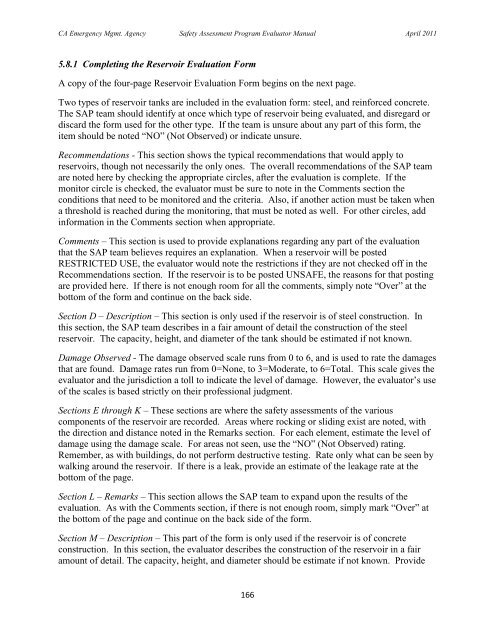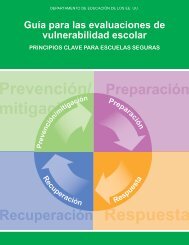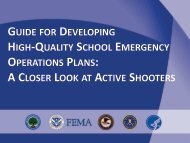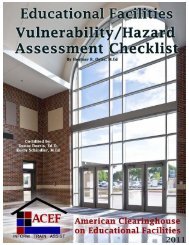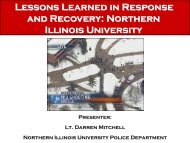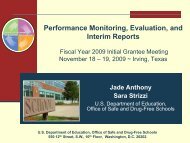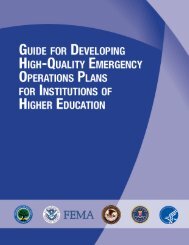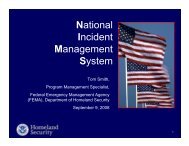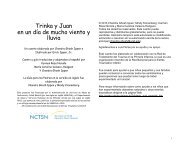Safety Assessment Program Evaluator Student Manual
Safety Assessment Program Evaluator Student Manual
Safety Assessment Program Evaluator Student Manual
You also want an ePaper? Increase the reach of your titles
YUMPU automatically turns print PDFs into web optimized ePapers that Google loves.
CA Emergency Mgmt. Agency <strong>Safety</strong> <strong>Assessment</strong> <strong>Program</strong> <strong>Evaluator</strong> <strong>Manual</strong> April 20115.8.1 Completing the Reservoir Evaluation FormA copy of the four-page Reservoir Evaluation Form begins on the next page.Two types of reservoir tanks are included in the evaluation form: steel, and reinforced concrete.The SAP team should identify at once which type of reservoir being evaluated, and disregard ordiscard the form used for the other type. If the team is unsure about any part of this form, theitem should be noted “NO” (Not Observed) or indicate unsure.Recommendations - This section shows the typical recommendations that would apply toreservoirs, though not necessarily the only ones. The overall recommendations of the SAP teamare noted here by checking the appropriate circles, after the evaluation is complete. If themonitor circle is checked, the evaluator must be sure to note in the Comments section theconditions that need to be monitored and the criteria. Also, if another action must be taken whena threshold is reached during the monitoring, that must be noted as well. For other circles, addinformation in the Comments section when appropriate.Comments – This section is used to provide explanations regarding any part of the evaluationthat the SAP team believes requires an explanation. When a reservoir will be postedRESTRICTED USE, the evaluator would note the restrictions if they are not checked off in theRecommendations section. If the reservoir is to be posted UNSAFE, the reasons for that postingare provided here. If there is not enough room for all the comments, simply note “Over” at thebottom of the form and continue on the back side.Section D – Description – This section is only used if the reservoir is of steel construction. Inthis section, the SAP team describes in a fair amount of detail the construction of the steelreservoir. The capacity, height, and diameter of the tank should be estimated if not known.Damage Observed - The damage observed scale runs from 0 to 6, and is used to rate the damagesthat are found. Damage rates run from 0=None, to 3=Moderate, to 6=Total. This scale gives theevaluator and the jurisdiction a toll to indicate the level of damage. However, the evaluator‟s useof the scales is based strictly on their professional judgment.Sections E through K – These sections are where the safety assessments of the variouscomponents of the reservoir are recorded. Areas where rocking or sliding exist are noted, withthe direction and distance noted in the Remarks section. For each element, estimate the level ofdamage using the damage scale. For areas not seen, use the “NO” (Not Observed) rating.Remember, as with buildings, do not perform destructive testing. Rate only what can be seen bywalking around the reservoir. If there is a leak, provide an estimate of the leakage rate at thebottom of the page.Section L – Remarks – This section allows the SAP team to expand upon the results of theevaluation. As with the Comments section, if there is not enough room, simply mark “Over” atthe bottom of the page and continue on the back side of the form.Section M – Description – This part of the form is only used if the reservoir is of concreteconstruction. In this section, the evaluator describes the construction of the reservoir in a fairamount of detail. The capacity, height, and diameter should be estimate if not known. Provide166