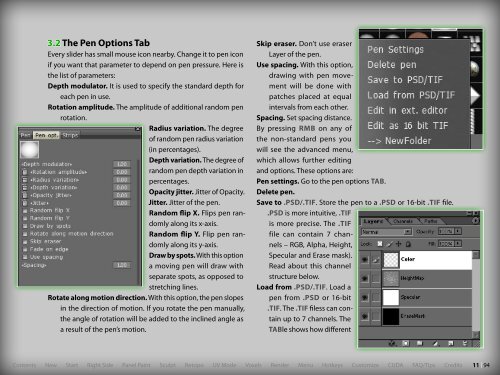User Manual Version 3.2 - Parallels Plesk Panel
User Manual Version 3.2 - Parallels Plesk Panel
User Manual Version 3.2 - Parallels Plesk Panel
You also want an ePaper? Increase the reach of your titles
YUMPU automatically turns print PDFs into web optimized ePapers that Google loves.
<strong>3.2</strong> The Pen Options TabEvery slider has small mouse icon nearby. Change it to pen iconif you want that parameter to depend on pen pressure. Here isthe list of parameters:Depth modulator. It is used to specify the standard depth foreach pen in use.Rotation amplitude. The amplitude of additional random penrotation.Radius variation. The degreeof random pen radius variation(in percentages).Depth variation. The degree ofrandom pen depth variation inpercentages.Opacity jitter. Jitter of Opacity.Jitter. Jitter of the pen.Random flip X. Flips pen randomlyalong its x-axis.Random flip Y. Flip pen randomlyalong its y-axis.Draw by spots. With this optiona moving pen will draw withseparate spots, as opposed tostretching lines.Rotate along motion direction. With this option, the pen slopesin the direction of motion. If you rotate the pen manually,the angle of rotation will be added to the inclined angle asa result of the pen’s motion.Skip eraser. Don’t use eraserLayer of the pen.Use spacing. With this option,drawing with pen movementwill be done withpatches placed at equalintervals from each other.Spacing. Set spacing distance.By pressing Rmb on any ofthe non-standard pens youwill see the advanced menu,which allows further editingand options. These options are:Pen settings. Go to the pen options tab.Delete pen.Save to .psd/.tif. Store the pen to a .psd or 16-bit .tif file..psd is more intuitive, .tifis more precise. The .tiffile can contain 7 channels– RGB, Alpha, Height,Specular and Erase mask).Read about this channelstructure below.Load from .psd/.tif. Load apen from .psd or 16-bit.tif. The .tif filess can containup to 7 channels. Thetable shows how differentContents New Start Right Side <strong>Panel</strong> Paint Sculpt Retopo UV Mode Voxels Render Menu Hotkeys Customize CUDA FAQ/Tips Credits11 | 94