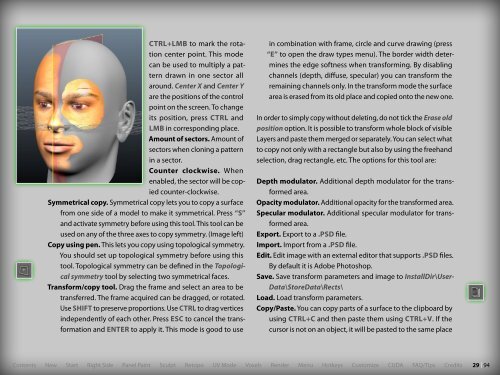User Manual Version 3.2 - Parallels Plesk Panel
User Manual Version 3.2 - Parallels Plesk Panel
User Manual Version 3.2 - Parallels Plesk Panel
Create successful ePaper yourself
Turn your PDF publications into a flip-book with our unique Google optimized e-Paper software.
Ctrl+Lmb to mark the rotationcenter point. This modecan be used to multiply a patterndrawn in one sector allaround. Center X and Center Yare the positions of the controlpoint on the screen. To changeits position, press Ctrl andlmb in corresponding place.Amount of sectors. Amount ofsectors when cloning a patternin a sector.Counter clockwise. Whenenabled, the sector will be copiedcounter-clockwise.Symmetrical copy. Symmetrical copy lets you to copy a surfacefrom one side of a model to make it symmetrical. Press “S”and activate symmetry before using this tool. This tool can beused on any of the three axes to copy symmetry. (Image left)Copy using pen. This lets you copy using topological symmetry.You should set up topological symmetry before using thistool. Topological symmetry can be defined in the Topologicalsymmetry tool by selecting two symmetrical faces.Transform/copy tool. Drag the frame and select an area to betransferred. The frame acquired can be dragged, or rotated.Use Shift to preserve proportions. Use Ctrl to drag verticesindependently of each other. Press esc to cancel the transformationand enter to apply it. This mode is good to usein combination with frame, circle and curve drawing (press“E” to open the draw types menu). The border width determinesthe edge softness when transforming. By disablingchannels (depth, diffuse, specular) you can transform theremaining channels only. In the transform mode the surfacearea is erased from its old place and copied onto the new one.In order to simply copy without deleting, do not tick the Erase oldposition option. It is possible to transform whole block of visibleLayers and paste them merged or separately. You can select whatto copy not only with a rectangle but also by using the freehandselection, drag rectangle, etc. The options for this tool are:Depth modulator. Additional depth modulator for the transformedarea.Opacity modulator. Additional opacity for the transformed area.Specular modulator. Additional specular modulator for transformedarea.Export. Export to a .psd file.Import. Import from a .psd file.Edit. Edit image with an external editor that supports .psd files.By default it is Adobe Photoshop.Save. Save transform parameters and image to InstallDir\<strong>User</strong>-Data\StoreData\Rects\Load. Load transform parameters.Copy/Paste. You can copy parts of a surface to the clipboard byusing Ctrl+C and then paste them using Ctrl+V. If thecursor is not on an object, it will be pasted to the same placeContents New Start Right Side <strong>Panel</strong> Paint Sculpt Retopo UV Mode Voxels Render Menu Hotkeys Customize CUDA FAQ/Tips Credits29 | 94