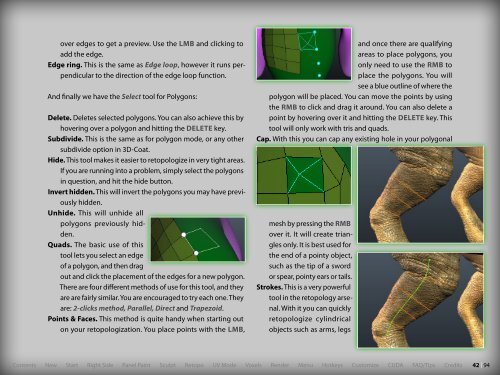User Manual Version 3.2 - Parallels Plesk Panel
User Manual Version 3.2 - Parallels Plesk Panel
User Manual Version 3.2 - Parallels Plesk Panel
Create successful ePaper yourself
Turn your PDF publications into a flip-book with our unique Google optimized e-Paper software.
over edges to get a preview. Use the lmb and clicking toadd the edge.Edge ring. This is the same as Edge loop, however it runs perpendicularto the direction of the edge loop function.And finally we have the Select tool for Polygons:Delete. Deletes selected polygons. You can also achieve this byhovering over a polygon and hitting the Delete key.Subdivide. This is the same as for polygon mode, or any othersubdivide option in 3D-Coat.Hide. This tool makes it easier to retopologize in very tight areas.If you are running into a problem, simply select the polygonsin question, and hit the hide button.Invert hidden. This will invert the polygons you may have previouslyhidden.Unhide. This will unhide allpolygons previously hidden.Quads. The basic use of thistool lets you select an edgeof a polygon, and then dragout and click the placement of the edges for a new polygon.There are four different methods of use for this tool, and theyare are fairly similar. You are encouraged to try each one. Theyare: 2-clicks method, Parallel, Direct and Trapezoid.Points & Faces. This method is quite handy when starting outon your retopologization. You place points with the lmb,and once there are qualifyingareas to place polygons, youonly need to use the rmb toplace the polygons. You willsee a blue outline of where thepolygon will be placed. You can move the points by usingthe rmb to click and drag it around. You can also delete apoint by hovering over it and hitting the Delete key. Thistool will only work with tris and quads.Cap. With this you can cap any existing hole in your polygonalmesh by pressing the rmbover it. It will create trianglesonly. It is best used forthe end of a pointy object,such as the tip of a swordor spear, pointy ears or tails.Strokes. This is a very powerfultool in the retopology arsenal.With it you can quicklyretopologize cylindricalobjects such as arms, legsContents New Start Right Side <strong>Panel</strong> Paint Sculpt Retopo UV Mode Voxels Render Menu Hotkeys Customize CUDA FAQ/Tips Credits42 | 94