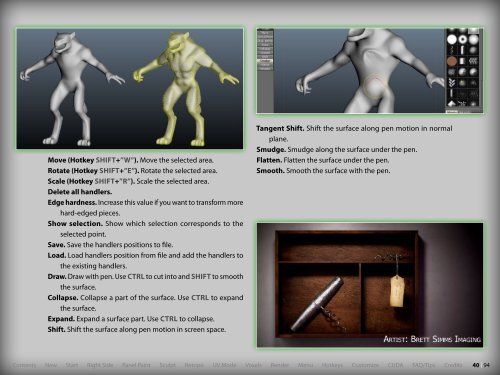User Manual Version 3.2 - Parallels Plesk Panel
User Manual Version 3.2 - Parallels Plesk Panel
User Manual Version 3.2 - Parallels Plesk Panel
You also want an ePaper? Increase the reach of your titles
YUMPU automatically turns print PDFs into web optimized ePapers that Google loves.
Move (Hotkey SHIFT+”W”). Move the selected area.Rotate (Hotkey SHIFT+”E”). Rotate the selected area.Scale (Hotkey SHIFT+”R”). Scale the selected area.Delete all handlers.Edge hardness. Increase this value if you want to transform morehard-edged pieces.Show selection. Show which selection corresponds to theselected point.Save. Save the handlers positions to file.Load. Load handlers position from file and add the handlers tothe existing handlers.Draw. Draw with pen. Use ctrl to cut into and SHIFT to smooththe surface.Collapse. Collapse a part of the surface. Use ctrl to expandthe surface.Expand. Expand a surface part. Use ctrl to collapse.Shift. Shift the surface along pen motion in screen space.Tangent Shift. Shift the surface along pen motion in normalplane.Smudge. Smudge along the surface under the pen.Flatten. Flatten the surface under the pen.Smooth. Smooth the surface with the pen.Contents New Start Right Side <strong>Panel</strong> Paint Sculpt Retopo UV Mode Voxels Render Menu Hotkeys Customize CUDA FAQ/Tips Credits40 | 94