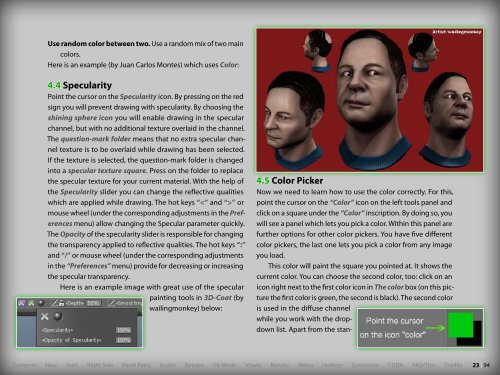User Manual Version 3.2 - Parallels Plesk Panel
User Manual Version 3.2 - Parallels Plesk Panel
User Manual Version 3.2 - Parallels Plesk Panel
You also want an ePaper? Increase the reach of your titles
YUMPU automatically turns print PDFs into web optimized ePapers that Google loves.
Use random color between two. Use a random mix of two maincolors.Here is an example (by Juan Carlos Montes) which uses Color:4.4 SpecularityPoint the cursor on the Specularity icon. By pressing on the redsign you will prevent drawing with specularity. By choosing theshining sphere icon you will enable drawing in the specularchannel, but with no additional texture overlaid in the channel.The question-mark folder means that no extra specular channeltexture is to be overlaid while drawing has been selected.If the texture is selected, the question-mark folder is changedinto a specular texture square. Press on the folder to replacethe specular texture for your current material. With the help ofthe Specularity slider you can change the reflective qualitieswhich are applied while drawing. The hot keys “” ormouse wheel (under the corresponding adjustments in the Preferencesmenu) allow changing the Specular parameter quickly.The Opacity of the specularity slider is responsible for changingthe transparency applied to reflective qualities. The hot keys “:”and “/” or mouse wheel (under the corresponding adjustmentsin the “Preferences” menu) provide for decreasing or increasingthe specular transparency.Here is an example image with great use of the specularpainting tools in 3D-Coat (bywailingmonkey) below:4.5 Color PickerNow we need to learn how to use the color correctly. For this,point the cursor on the “Color” icon on the left tools panel andclick on a square under the “Color” inscription. By doing so, youwill see a panel which lets you pick a color. Within this panel arefurther options for other color pickers. You have five differentcolor pickers, the last one lets you pick a color from any imageyou load.This color will paint the square you pointed at. It shows thecurrent color. You can choose the second color, too: click on anicon right next to the first color icon in The color box (on this picturethe first color is green, the second is black). The second coloris used in the diffuse channelwhile you work with the dropdownlist. Apart from the stan-Contents New Start Right Side <strong>Panel</strong> Paint Sculpt Retopo UV Mode Voxels Render Menu Hotkeys Customize CUDA FAQ/Tips Credits23 | 94