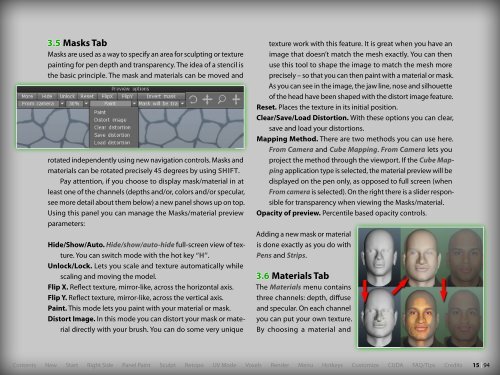User Manual Version 3.2 - Parallels Plesk Panel
User Manual Version 3.2 - Parallels Plesk Panel
User Manual Version 3.2 - Parallels Plesk Panel
Create successful ePaper yourself
Turn your PDF publications into a flip-book with our unique Google optimized e-Paper software.
3.5 Masks TabMasks are used as a way to specify an area for sculpting or texturepainting for pen depth and transparency. The idea of a stencil isthe basic principle. The mask and materials can be moved androtated independently using new navigation controls. Masks andmaterials can be rotated precisely 45 degrees by using Shift.Pay attention, if you choose to display mask/material in atleast one of the channels (depths and/or, colors and/or specular,see more detail about them below) a new panel shows up on top.Using this panel you can manage the Masks/material previewparameters:Hide/Show/Auto. Hide/show/auto-hide full-screen view of texture.You can switch mode with the hot key “H”.Unlock/Lock. Lets you scale and texture automatically whilescaling and moving the model.Flip X. Reflect texture, mirror-like, across the horizontal axis.Flip Y. Reflect texture, mirror-like, across the vertical axis.Paint. This mode lets you paint with your material or mask.Distort Image. In this mode you can distort your mask or materialdirectly with your brush. You can do some very uniquetexture work with this feature. It is great when you have animage that doesn’t match the mesh exactly. You can thenuse this tool to shape the image to match the mesh moreprecisely – so that you can then paint with a material or mask.As you can see in the image, the jaw line, nose and silhouetteof the head have been shaped with the distort image feature.Reset. Places the texture in its initial position.Clear/Save/Load Distortion. With these options you can clear,save and load your distortions.Mapping Method. There are two methods you can use here.From Camera and Cube Mapping. From Camera lets youproject the method through the viewport. If the Cube Mappingapplication type is selected, the material preview will bedisplayed on the pen only, as opposed to full screen (whenFrom camera is selected). On the right there is a slider responsiblefor transparency when viewing the Masks/material.Opacity of preview. Percentile based opacity controls.Adding a new mask or materialis done exactly as you do withPens and Strips.3.6 Materials TabThe Materials menu containsthree channels: depth, diffuseand specular. On each channelyou can put your own texture.By choosing a material andContents New Start Right Side <strong>Panel</strong> Paint Sculpt Retopo UV Mode Voxels Render Menu Hotkeys Customize CUDA FAQ/Tips Credits15 | 94