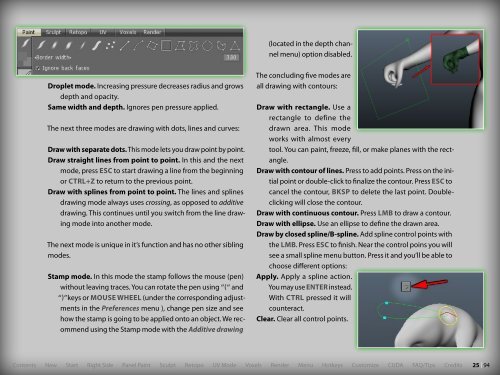User Manual Version 3.2 - Parallels Plesk Panel
User Manual Version 3.2 - Parallels Plesk Panel
User Manual Version 3.2 - Parallels Plesk Panel
Create successful ePaper yourself
Turn your PDF publications into a flip-book with our unique Google optimized e-Paper software.
(located in the depth channelmenu) option disabled.Droplet mode. Increasing pressure decreases radius and growsdepth and opacity.Same width and depth. Ignores pen pressure applied.The next three modes are drawing with dots, lines and curves:Draw with separate dots. This mode lets you draw point by point.Draw straight lines from point to point. In this and the nextmode, press esc to start drawing a line from the beginningor Ctrl+z to return to the previous point.Draw with splines from point to point. The lines and splinesdrawing mode always uses crossing, as opposed to additivedrawing. This continues until you switch from the line drawingmode into another mode.The next mode is unique in it’s function and has no other siblingmodes.Stamp mode. In this mode the stamp follows the mouse (pen)without leaving traces. You can rotate the pen using “(“ and“)”keys or mouse wheel (under the corresponding adjustmentsin the Preferences menu ), change pen size and seehow the stamp is going to be applied onto an object. We recommendusing the Stamp mode with the Additive drawingThe concluding five modes areall drawing with contours:Draw with rectangle. Use arectangle to define thedrawn area. This modeworks with almost everytool. You can paint, freeze, fill, or make planes with the rectangle.Draw with contour of lines. Press to add points. Press on the initialpoint or double-click to finalize the contour. Press esc tocancel the contour, bksp to delete the last point. Doubleclickingwill close the contour.Draw with continuous contour. Press lmb to draw a contour.Draw with ellipse. Use an ellipse to define the drawn area.Draw by closed spline/B-spline. Add spline control points withthe lmb. Press esc to finish. Near the control poins you willsee a small spline menu button. Press it and you’ll be able tochoose different options:Apply. Apply a spline action.You may use ENTER instead.With ctrl pressed it willcounteract.Clear. Clear all control points.Contents New Start Right Side <strong>Panel</strong> Paint Sculpt Retopo UV Mode Voxels Render Menu Hotkeys Customize CUDA FAQ/Tips Credits25 | 94