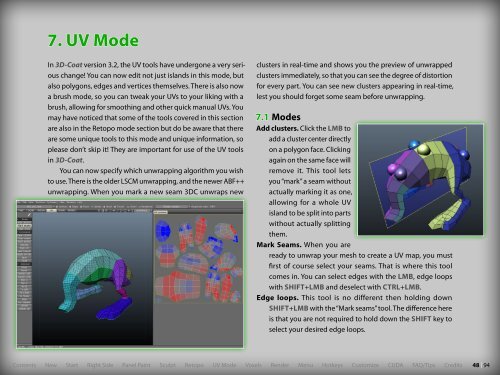User Manual Version 3.2 - Parallels Plesk Panel
User Manual Version 3.2 - Parallels Plesk Panel
User Manual Version 3.2 - Parallels Plesk Panel
You also want an ePaper? Increase the reach of your titles
YUMPU automatically turns print PDFs into web optimized ePapers that Google loves.
7. UV ModeIn 3D-Coat version <strong>3.2</strong>, the UV tools have undergone a very seriouschange! You can now edit not just islands in this mode, butalso polygons, edges and vertices themselves. There is also nowa brush mode, so you can tweak your UVs to your liking with abrush, allowing for smoothing and other quick manual UVs. Youmay have noticed that some of the tools covered in this sectionare also in the Retopo mode section but do be aware that thereare some unique tools to this mode and unique information, soplease don’t skip it! They are important for use of the UV toolsin 3D-Coat.You can now specify which unwrapping algorithm you wishto use. There is the older LSCM unwrapping, and the newer ABF++unwrapping. When you mark a new seam 3DC unwraps newclusters in real-time and shows you the preview of unwrappedclusters immediately, so that you can see the degree of distortionfor every part. You can see new clusters appearing in real-time,lest you should forget some seam before unwrapping.7.1 ModesAdd clusters. Click the lmb toadd a cluster center directlyon a polygon face. Clickingagain on the same face willremove it. This tool letsyou “mark” a seam withoutactually marking it as one,allowing for a whole UVisland to be split into partswithout actually splittingthem.Mark Seams. When you areready to unwrap your mesh to create a UV map, you mustfirst of course select your seams. That is where this toolcomes in. You can select edges with the lmb, edge loopswith SHIFT+lmb and deselect with ctrl+lmb.Edge loops. This tool is no different then holding downSHIFT+lmb with the “Mark seams” tool. The difference hereis that you are not required to hold down the SHIFT key toselect your desired edge loops.Contents New Start Right Side <strong>Panel</strong> Paint Sculpt Retopo UV Mode Voxels Render Menu Hotkeys Customize CUDA FAQ/Tips Credits48 | 94