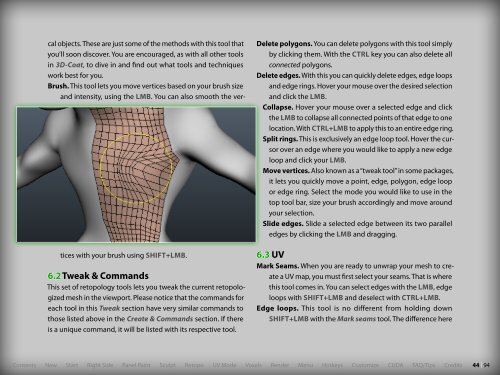User Manual Version 3.2 - Parallels Plesk Panel
User Manual Version 3.2 - Parallels Plesk Panel
User Manual Version 3.2 - Parallels Plesk Panel
You also want an ePaper? Increase the reach of your titles
YUMPU automatically turns print PDFs into web optimized ePapers that Google loves.
cal objects. These are just some of the methods with this tool thatyou’ll soon discover. You are encouraged, as with all other toolsin 3D-Coat, to dive in and find out what tools and techniqueswork best for you.Brush. This tool lets you move vertices based on your brush sizeand intensity, using the lmb. You can also smooth the verticeswith your brush using SHIFT+lmb.6.2 Tweak & CommandsThis set of retopology tools lets you tweak the current retopologizedmesh in the viewport. Please notice that the commands foreach tool in this Tweak section have very similar commands tothose listed above in the Create & Commands section. If thereis a unique command, it will be listed with its respective tool.Delete polygons. You can delete polygons with this tool simplyby clicking them. With the ctrl key you can also delete allconnected polygons.Delete edges. With this you can quickly delete edges, edge loopsand edge rings. Hover your mouse over the desired selectionand click the lmb.Collapse. Hover your mouse over a selected edge and clickthe lmb to collapse all connected points of that edge to onelocation. With ctrl+lmb to apply this to an entire edge ring.Split rings. This is exclusively an edge loop tool. Hover the cursorover an edge where you would like to apply a new edgeloop and click your lmb.Move vertices. Also known as a “tweak tool” in some packages,it lets you quickly move a point, edge, polygon, edge loopor edge ring. Select the mode you would like to use in thetop tool bar, size your brush accordingly and move aroundyour selection.Slide edges. Slide a selected edge between its two paralleledges by clicking the lmb and dragging.6.3 UVMark Seams. When you are ready to unwrap your mesh to createa UV map, you must first select your seams. That is wherethis tool comes in. You can select edges with the lmb, edgeloops with SHIFT+lmb and deselect with ctrl+lmb.Edge loops. This tool is no different from holding downSHIFT+lmb with the Mark seams tool. The difference hereContents New Start Right Side <strong>Panel</strong> Paint Sculpt Retopo UV Mode Voxels Render Menu Hotkeys Customize CUDA FAQ/Tips Credits44 | 94