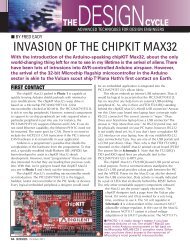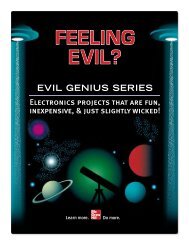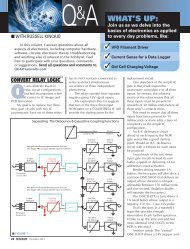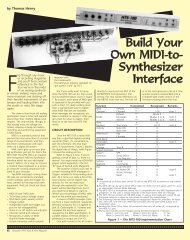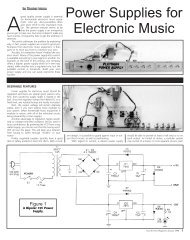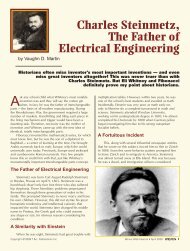download - Nuts & Volts Magazine
download - Nuts & Volts Magazine
download - Nuts & Volts Magazine
- No tags were found...
Create successful ePaper yourself
Turn your PDF publications into a flip-book with our unique Google optimized e-Paper software.
STEP 7: Battery Holder InstallationParts Required• (1) Battery Holder, 6AA, 12” w/Connector• (2) Screw, Black, Phillips Flat Head, #4-40, ¼”• (2) Washer, Zinc, #6 ID, 3/8” OD• (2) Nut, Black Oxide, #4-40Tools Required• Parallax Screwdriver (included)• Small pair of needle nosed pliers(optional, not included)Place the Battery Holder into the chassis so that the wires are facing the left side of the robot.Study the figure below to see how the screws, washers and nuts are used to secure the BatteryHolder in place:ooThe screws will go through the holes in the battery holder and then through the washersbefore passing through the chassis.<strong>Nuts</strong> will thread onto screws from under the chassis. In this manner the washers willeffectively raise the battery holder slightly from the chassis surface.Use the #1 Phillips screwdriver to snug the screws down. If the nuts turn while doing this you canuse the needle nosed pliers to hold them.Right Side ofStingray RobotFront End ofStingray RobotBattery HolderWires face left side of robotScrewsLeft Side ofStingray RobotWashersScrew, Black, Phillips Flat Head, #4-40, 1/4””Tail End ofStingray RobotCopyright © Parallax Inc. Stingray Robot (#28980) v1.1 10/6/2009 Page 10 of 26