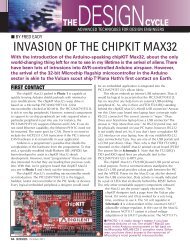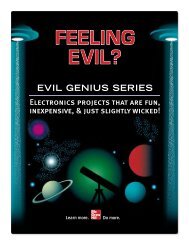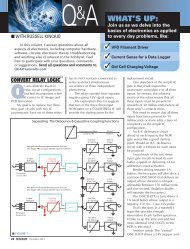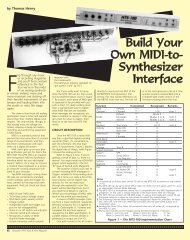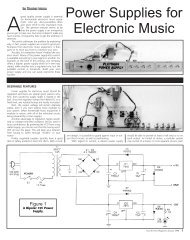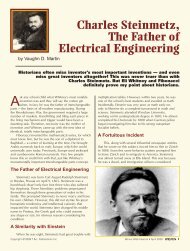download - Nuts & Volts Magazine
download - Nuts & Volts Magazine
download - Nuts & Volts Magazine
- No tags were found...
Create successful ePaper yourself
Turn your PDF publications into a flip-book with our unique Google optimized e-Paper software.
STEP 5: Front Wheel InstallationParts Required• (2) Wheel, 4-7/8” Diameter, Blue Tread• (2) Hub o-ring (included with hubs)Tools Required:• Small pair of needle nosed pliers or snapringpliers (not included)• Safety Glasses (not included)Be sure to wear your safety glasses during this step.Stand the robot on its side so that the hub and wheel are facing upward as shown in the first figurebelow. This will make it easier to install the o-ring onto the hub.Slide one of the wheels onto a hub. You can either hold the robot chassis between your legs orhave someone else hold it in place for this step.To install the o-ring, place it over the hub and hold the back part of the ring in place as shown in theupper right figure.Using the o-ring pliers or small needle nosed pliers, separate the front of the o-ring while pressingdown lightly. This should cause it to snap into place into the groove on the hub as shown in thelower right figure.Repeat with other wheel.Note: A video clip demonstrating how to do install the Hub o-ring with needle nosed pliers is available for<strong>download</strong> on the Stingray product page on our website.Wheel, Blue TreadO-ringPlace o-ring over the hub and hold the back part of thering in place.With pliers, separate the front of the o-ring whilepressing down lightly.Wheel Hub mounted on MotorShaft with Set ScrewsWhen the O-ring snaps into place into the groove onthe hub, release the pliers.Copyright © Parallax Inc. Stingray Robot (#28980) v1.1 10/6/2009 Page 8 of 26