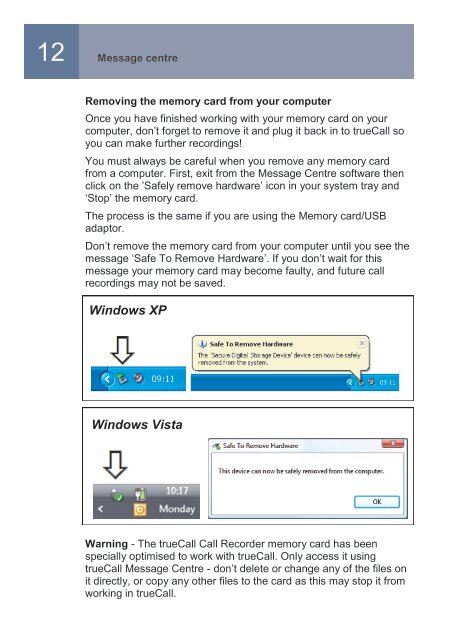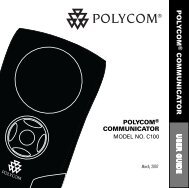Call Recorder and Message Centre Guide - PMC Telecom
Call Recorder and Message Centre Guide - PMC Telecom
Call Recorder and Message Centre Guide - PMC Telecom
You also want an ePaper? Increase the reach of your titles
YUMPU automatically turns print PDFs into web optimized ePapers that Google loves.
12<strong>Message</strong> centreRemoving the memory card from your computerOnce you have finished working with your memory card on yourcomputer, don‟t forget to remove it <strong>and</strong> plug it back in to true<strong>Call</strong> soyou can make further recordings!You must always be careful when you remove any memory cardfrom a computer. First, exit from the <strong>Message</strong> <strong>Centre</strong> software thenclick on the ‟Safely remove hardware‟ icon in your system tray <strong>and</strong>„Stop‟ the memory card.The process is the same if you are using the Memory card/USBadaptor.Don‟t remove the memory card from your computer until you see themessage „Safe To Remove Hardware‟. If you don‟t wait for thismessage your memory card may become faulty, <strong>and</strong> future callrecordings may not be saved.Windows XPWindows VistaWarning - The true<strong>Call</strong> <strong>Call</strong> <strong>Recorder</strong> memory card has beenspecially optimised to work with true<strong>Call</strong>. Only access it usingtrue<strong>Call</strong> <strong>Message</strong> <strong>Centre</strong> - don‟t delete or change any of the files onit directly, or copy any other files to the card as this may stop it fromworking in true<strong>Call</strong>.