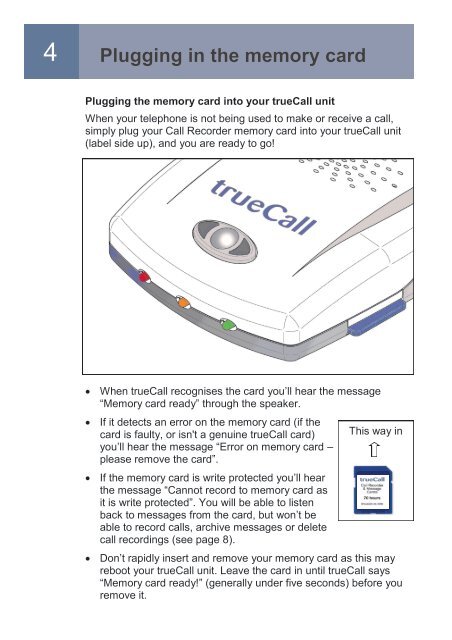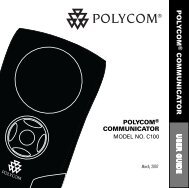Call Recorder and Message Centre Guide - PMC Telecom
Call Recorder and Message Centre Guide - PMC Telecom
Call Recorder and Message Centre Guide - PMC Telecom
You also want an ePaper? Increase the reach of your titles
YUMPU automatically turns print PDFs into web optimized ePapers that Google loves.
4Plugging in the memory cardPlugging the memory card into your true<strong>Call</strong> unitWhen your telephone is not being used to make or receive a call,simply plug your <strong>Call</strong> <strong>Recorder</strong> memory card into your true<strong>Call</strong> unit(label side up), <strong>and</strong> you are ready to go! When true<strong>Call</strong> recognises the card you‟ll hear the message“Memory card ready” through the speaker. If it detects an error on the memory card (if thecard is faulty, or isn't a genuine true<strong>Call</strong> card)you‟ll hear the message “Error on memory card –please remove the card”. If the memory card is write protected you‟ll hearthe message “Cannot record to memory card asit is write protected”. You will be able to listenback to messages from the card, but won‟t beable to record calls, archive messages or deletecall recordings (see page 8).This way in Don‟t rapidly insert <strong>and</strong> remove your memory card as this mayreboot your true<strong>Call</strong> unit. Leave the card in until true<strong>Call</strong> says“Memory card ready!” (generally under five seconds) before youremove it.