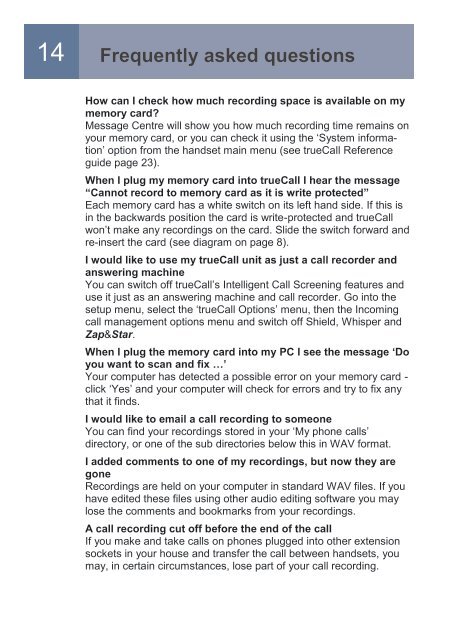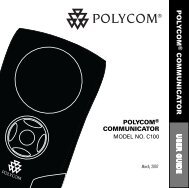Call Recorder and Message Centre Guide - PMC Telecom
Call Recorder and Message Centre Guide - PMC Telecom
Call Recorder and Message Centre Guide - PMC Telecom
You also want an ePaper? Increase the reach of your titles
YUMPU automatically turns print PDFs into web optimized ePapers that Google loves.
14Frequently asked questionsHow can I check how much recording space is available on mymemory card?<strong>Message</strong> <strong>Centre</strong> will show you how much recording time remains onyour memory card, or you can check it using the „System information‟option from the h<strong>and</strong>set main menu (see true<strong>Call</strong> Referenceguide page 23).When I plug my memory card into true<strong>Call</strong> I hear the message“Cannot record to memory card as it is write protected”Each memory card has a white switch on its left h<strong>and</strong> side. If this isin the backwards position the card is write-protected <strong>and</strong> true<strong>Call</strong>won‟t make any recordings on the card. Slide the switch forward <strong>and</strong>re-insert the card (see diagram on page 8).I would like to use my true<strong>Call</strong> unit as just a call recorder <strong>and</strong>answering machineYou can switch off true<strong>Call</strong>‟s Intelligent <strong>Call</strong> Screening features <strong>and</strong>use it just as an answering machine <strong>and</strong> call recorder. Go into thesetup menu, select the „true<strong>Call</strong> Options‟ menu, then the Incomingcall management options menu <strong>and</strong> switch off Shield, Whisper <strong>and</strong>Zap&Star.When I plug the memory card into my PC I see the message „Doyou want to scan <strong>and</strong> fix …‟Your computer has detected a possible error on your memory card -click „Yes‟ <strong>and</strong> your computer will check for errors <strong>and</strong> try to fix anythat it finds.I would like to email a call recording to someoneYou can find your recordings stored in your „My phone calls‟directory, or one of the sub directories below this in WAV format.I added comments to one of my recordings, but now they aregoneRecordings are held on your computer in st<strong>and</strong>ard WAV files. If youhave edited these files using other audio editing software you maylose the comments <strong>and</strong> bookmarks from your recordings.A call recording cut off before the end of the callIf you make <strong>and</strong> take calls on phones plugged into other extensionsockets in your house <strong>and</strong> transfer the call between h<strong>and</strong>sets, youmay, in certain circumstances, lose part of your call recording.