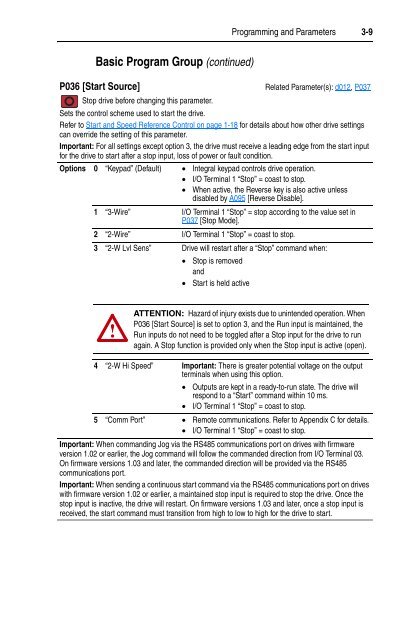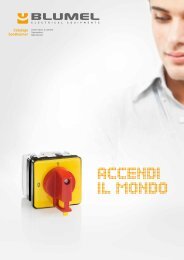Adjustable Frequency AC Drive
Adjustable Frequency AC Drive
Adjustable Frequency AC Drive
You also want an ePaper? Increase the reach of your titles
YUMPU automatically turns print PDFs into web optimized ePapers that Google loves.
Programming and Parameters 3-9Basic Program Group (continued)P036 [Start Source]Related Parameter(s): d012, P037Stop drive before changing this parameter.Sets the control scheme used to start the drive.Refer to Start and Speed Reference Control on page 1-18 for details about how other drive settingscan override the setting of this parameter.Important: For all settings except option 3, the drive must receive a leading edge from the start inputfor the drive to start after a stop input, loss of power or fault condition.Options 0 “Keypad” (Default) • Integral keypad controls drive operation.• I/O Terminal 1 “Stop” = coast to stop.• When active, the Reverse key is also active unlessdisabled by A095 [Reverse Disable].1 “3-Wire” I/O Terminal 1 “Stop” = stop according to the value set inP037 [Stop Mode].2 “2-Wire” I/O Terminal 1 “Stop” = coast to stop.3 “2-W Lvl Sens” <strong>Drive</strong> will restart after a “Stop” command when:• Stop is removedand• Start is held active!ATTENTION: Hazard of injury exists due to unintended operation. WhenP036 [Start Source] is set to option 3, and the Run input is maintained, theRun inputs do not need to be toggled after a Stop input for the drive to runagain. A Stop function is provided only when the Stop input is active (open).4 “2-W Hi Speed” Important: There is greater potential voltage on the outputterminals when using this option.• Outputs are kept in a ready-to-run state. The drive willrespond to a “Start” command within 10 ms.• I/O Terminal 1 “Stop” = coast to stop.5 “Comm Port” • Remote communications. Refer to Appendix C for details.• I/O Terminal 1 “Stop” = coast to stop.Important: When commanding Jog via the RS485 communications port on drives with firmwareversion 1.02 or earlier, the Jog command will follow the commanded direction from I/O Terminal 03.On firmware versions 1.03 and later, the commanded direction will be provided via the RS485communications port.Important: When sending a continuous start command via the RS485 communications port on driveswith firmware version 1.02 or earlier, a maintained stop input is required to stop the drive. Once thestop input is inactive, the drive will restart. On firmware versions 1.03 and later, once a stop input isreceived, the start command must transition from high to low to high for the drive to start.