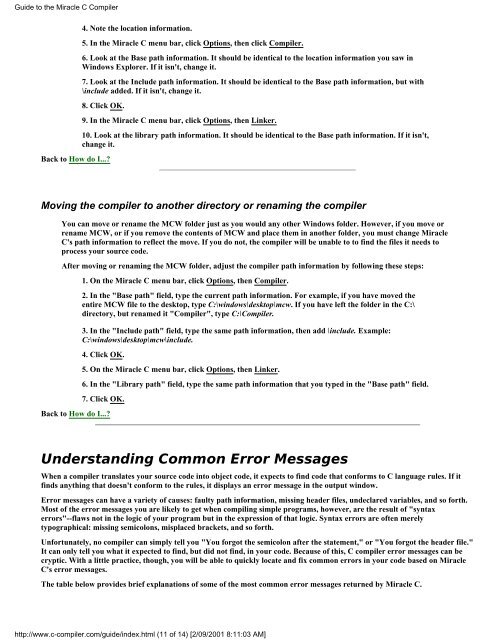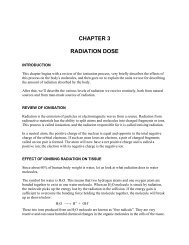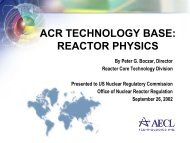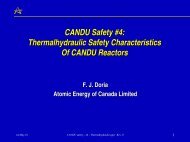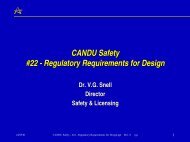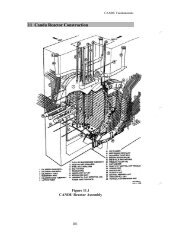Guide to the Miracle C Compiler
Guide to the Miracle C Compiler
Guide to the Miracle C Compiler
You also want an ePaper? Increase the reach of your titles
YUMPU automatically turns print PDFs into web optimized ePapers that Google loves.
<strong>Guide</strong> <strong>to</strong> <strong>the</strong> <strong>Miracle</strong> C <strong>Compiler</strong>4. Note <strong>the</strong> location information.5. In <strong>the</strong> <strong>Miracle</strong> C menu bar, click Options, <strong>the</strong>n click <strong>Compiler</strong>.6. Look at <strong>the</strong> Base path information. It should be identical <strong>to</strong> <strong>the</strong> location information you saw inWindows Explorer. If it isn't, change it.7. Look at <strong>the</strong> Include path information. It should be identical <strong>to</strong> <strong>the</strong> Base path information, but with\include added. If it isn't, change it.8. Click OK.Back <strong>to</strong> How do I...?9. In <strong>the</strong> <strong>Miracle</strong> C menu bar, click Options, <strong>the</strong>n Linker.10. Look at <strong>the</strong> library path information. It should be identical <strong>to</strong> <strong>the</strong> Base path information. If it isn't,change it.Moving <strong>the</strong> compiler <strong>to</strong> ano<strong>the</strong>r direc<strong>to</strong>ry or renaming <strong>the</strong> compilerYou can move or rename <strong>the</strong> MCW folder just as you would any o<strong>the</strong>r Windows folder. However, if you move orrename MCW, or if you remove <strong>the</strong> contents of MCW and place <strong>the</strong>m in ano<strong>the</strong>r folder, you must change <strong>Miracle</strong>C's path information <strong>to</strong> reflect <strong>the</strong> move. If you do not, <strong>the</strong> compiler will be unable <strong>to</strong> <strong>to</strong> find <strong>the</strong> files it needs <strong>to</strong>process your source code.After moving or renaming <strong>the</strong> MCW folder, adjust <strong>the</strong> compiler path information by following <strong>the</strong>se steps:1. On <strong>the</strong> <strong>Miracle</strong> C menu bar, click Options, <strong>the</strong>n <strong>Compiler</strong>.2. In <strong>the</strong> "Base path" field, type <strong>the</strong> current path information. For example, if you have moved <strong>the</strong>entire MCW file <strong>to</strong> <strong>the</strong> desk<strong>to</strong>p, type C:\windows\desk<strong>to</strong>p\mcw. If you have left <strong>the</strong> folder in <strong>the</strong> C:\direc<strong>to</strong>ry, but renamed it "<strong>Compiler</strong>", type C:\<strong>Compiler</strong>.3. In <strong>the</strong> "Include path" field, type <strong>the</strong> same path information, <strong>the</strong>n add \include. Example:C:\windows\desk<strong>to</strong>p\mcw\include.4. Click OK.5. On <strong>the</strong> <strong>Miracle</strong> C menu bar, click Options, <strong>the</strong>n Linker.6. In <strong>the</strong> "Library path" field, type <strong>the</strong> same path information that you typed in <strong>the</strong> "Base path" field.7. Click OK.Back <strong>to</strong> How do I...?Understanding Common Error MessagesWhen a compiler translates your source code in<strong>to</strong> object code, it expects <strong>to</strong> find code that conforms <strong>to</strong> C language rules. If itfinds anything that doesn't conform <strong>to</strong> <strong>the</strong> rules, it displays an error message in <strong>the</strong> output window.Error messages can have a variety of causes: faulty path information, missing header files, undeclared variables, and so forth.Most of <strong>the</strong> error messages you are likely <strong>to</strong> get when compiling simple programs, however, are <strong>the</strong> result of "syntaxerrors"--flaws not in <strong>the</strong> logic of your program but in <strong>the</strong> expression of that logic. Syntax errors are often merelytypographical: missing semicolons, misplaced brackets, and so forth.Unfortunately, no compiler can simply tell you "You forgot <strong>the</strong> semicolon after <strong>the</strong> statement," or "You forgot <strong>the</strong> header file."It can only tell you what it expected <strong>to</strong> find, but did not find, in your code. Because of this, C compiler error messages can becryptic. With a little practice, though, you will be able <strong>to</strong> quickly locate and fix common errors in your code based on <strong>Miracle</strong>C's error messages.The table below provides brief explanations of some of <strong>the</strong> most common error messages returned by <strong>Miracle</strong> C.http://www.c-compiler.com/guide/index.html (11 of 14) [2/09/2001 8:11:03 AM]