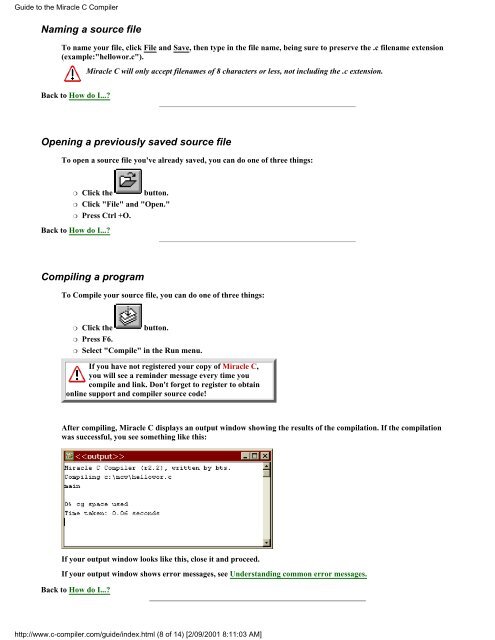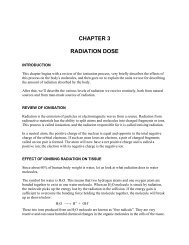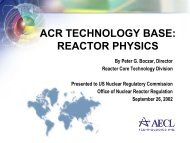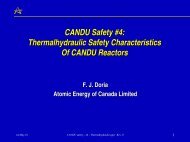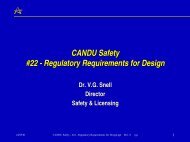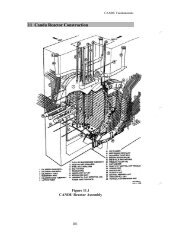Guide to the Miracle C Compiler
Guide to the Miracle C Compiler
Guide to the Miracle C Compiler
Create successful ePaper yourself
Turn your PDF publications into a flip-book with our unique Google optimized e-Paper software.
<strong>Guide</strong> <strong>to</strong> <strong>the</strong> <strong>Miracle</strong> C <strong>Compiler</strong>Naming a source fileTo name your file, click File and Save, <strong>the</strong>n type in <strong>the</strong> file name, being sure <strong>to</strong> preserve <strong>the</strong> .c filename extension(example:"hellowor.c").<strong>Miracle</strong> C will only accept filenames of 8 characters or less, not including <strong>the</strong> .c extension.Back <strong>to</strong> How do I...?Opening a previously saved source fileTo open a source file you've already saved, you can do one of three things:❍❍❍Click <strong>the</strong> but<strong>to</strong>n.Click "File" and "Open."Press Ctrl +O.Back <strong>to</strong> How do I...?Compiling a programTo Compile your source file, you can do one of three things:❍❍❍Click <strong>the</strong> but<strong>to</strong>n.Press F6.Select "Compile" in <strong>the</strong> Run menu.If you have not registered your copy of <strong>Miracle</strong> C,you will see a reminder message every time youcompile and link. Don't forget <strong>to</strong> register <strong>to</strong> obtainonline support and compiler source code!After compiling, <strong>Miracle</strong> C displays an output window showing <strong>the</strong> results of <strong>the</strong> compilation. If <strong>the</strong> compilationwas successful, you see something like this:If your output window looks like this, close it and proceed.If your output window shows error messages, see Understanding common error messages.Back <strong>to</strong> How do I...?http://www.c-compiler.com/guide/index.html (8 of 14) [2/09/2001 8:11:03 AM]