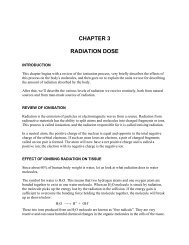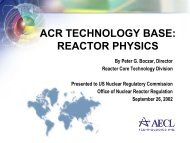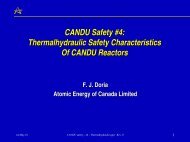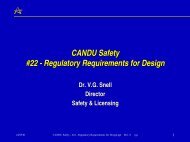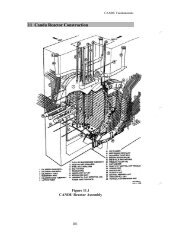Guide to the Miracle C Compiler
Guide to the Miracle C Compiler
Guide to the Miracle C Compiler
You also want an ePaper? Increase the reach of your titles
YUMPU automatically turns print PDFs into web optimized ePapers that Google loves.
<strong>Guide</strong> <strong>to</strong> <strong>the</strong> <strong>Miracle</strong> C <strong>Compiler</strong>To TopHow do I...?Click on <strong>the</strong> <strong>to</strong>pics below <strong>to</strong> find out how <strong>to</strong> perform specific tasks with <strong>Miracle</strong> C.● Starting a new source file●●●●●●●●●●●Saving a source fileNaming a source fileOpening a previously named source fileCompiling a programLinking a programRunning a programMaking <strong>the</strong> compiler more accessibleAdjusting <strong>the</strong> font your source code is displayed inChecking path informationMoving <strong>the</strong> compiler <strong>to</strong> ano<strong>the</strong>r direc<strong>to</strong>ryRenaming <strong>the</strong> compiler direc<strong>to</strong>ryStarting a new source fileTo start a new source file, you can do one of three things:❍❍❍Click <strong>the</strong> but<strong>to</strong>n.Click "File" and "New".Press Ctrl + N.Back <strong>to</strong> How do I...?Saving a source fileTo save your source file, you can do one of two things:❍❍❍Click <strong>the</strong> but<strong>to</strong>n.Click "File" and "Save."Press Ctrl + S.Back <strong>to</strong> How do I...?http://www.c-compiler.com/guide/index.html (7 of 14) [2/09/2001 8:11:03 AM]