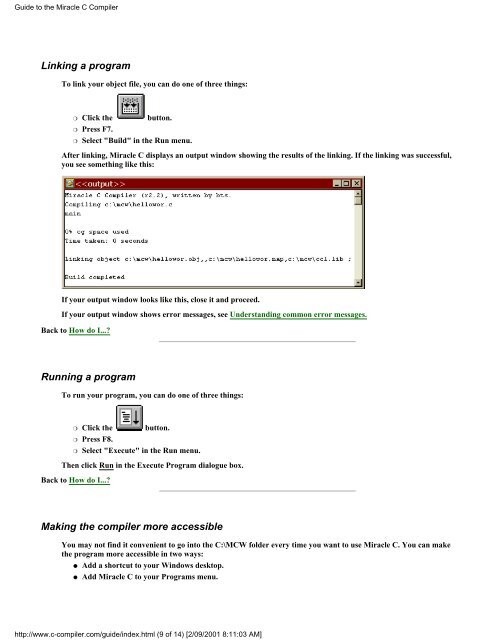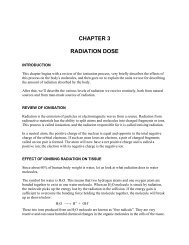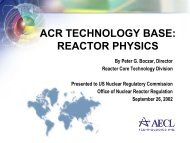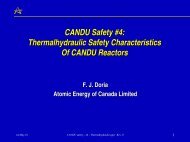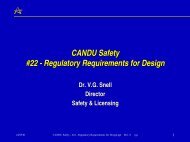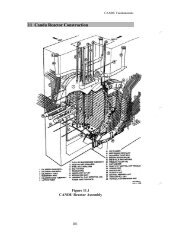Guide to the Miracle C Compiler
Guide to the Miracle C Compiler
Guide to the Miracle C Compiler
You also want an ePaper? Increase the reach of your titles
YUMPU automatically turns print PDFs into web optimized ePapers that Google loves.
<strong>Guide</strong> <strong>to</strong> <strong>the</strong> <strong>Miracle</strong> C <strong>Compiler</strong>Linking a programTo link your object file, you can do one of three things:❍❍❍Click <strong>the</strong> but<strong>to</strong>n.Press F7.Select "Build" in <strong>the</strong> Run menu.After linking, <strong>Miracle</strong> C displays an output window showing <strong>the</strong> results of <strong>the</strong> linking. If <strong>the</strong> linking was successful,you see something like this:If your output window looks like this, close it and proceed.If your output window shows error messages, see Understanding common error messages.Back <strong>to</strong> How do I...?Running a programTo run your program, you can do one of three things:❍❍❍Click <strong>the</strong> but<strong>to</strong>n.Press F8.Select "Execute" in <strong>the</strong> Run menu.Then click Run in <strong>the</strong> Execute Program dialogue box.Back <strong>to</strong> How do I...?Making <strong>the</strong> compiler more accessibleYou may not find it convenient <strong>to</strong> go in<strong>to</strong> <strong>the</strong> C:\MCW folder every time you want <strong>to</strong> use <strong>Miracle</strong> C. You can make<strong>the</strong> program more accessible in two ways:● Add a shortcut <strong>to</strong> your Windows desk<strong>to</strong>p.● Add <strong>Miracle</strong> C <strong>to</strong> your Programs menu.http://www.c-compiler.com/guide/index.html (9 of 14) [2/09/2001 8:11:03 AM]