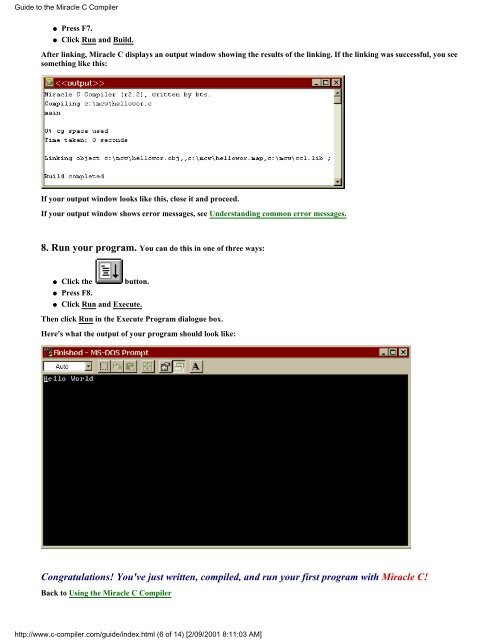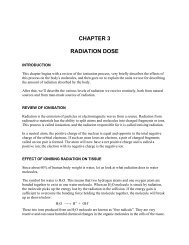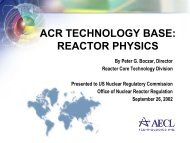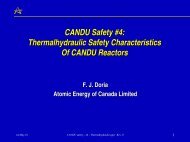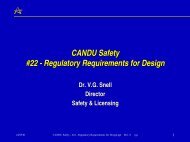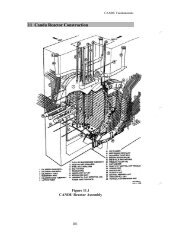Guide to the Miracle C Compiler
Guide to the Miracle C Compiler
Guide to the Miracle C Compiler
You also want an ePaper? Increase the reach of your titles
YUMPU automatically turns print PDFs into web optimized ePapers that Google loves.
<strong>Guide</strong> <strong>to</strong> <strong>the</strong> <strong>Miracle</strong> C <strong>Compiler</strong>●●Press F7.Click Run and Build.After linking, <strong>Miracle</strong> C displays an output window showing <strong>the</strong> results of <strong>the</strong> linking. If <strong>the</strong> linking was successful, you seesomething like this:If your output window looks like this, close it and proceed.If your output window shows error messages, see Understanding common error messages.8. Run your program. You can do this in one of three ways:●●●Click <strong>the</strong> but<strong>to</strong>n.Press F8.Click Run and Execute.Then click Run in <strong>the</strong> Execute Program dialogue box.Here's what <strong>the</strong> output of your program should look like:Congratulations! You've just written, compiled, and run your first program with <strong>Miracle</strong> C!Back <strong>to</strong> Using <strong>the</strong> <strong>Miracle</strong> C <strong>Compiler</strong>http://www.c-compiler.com/guide/index.html (6 of 14) [2/09/2001 8:11:03 AM]