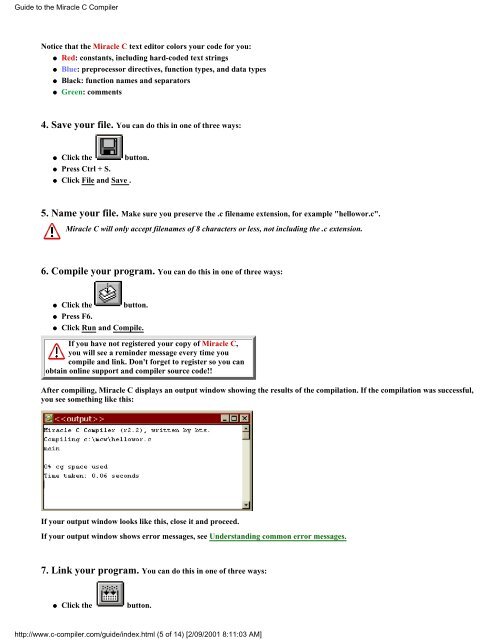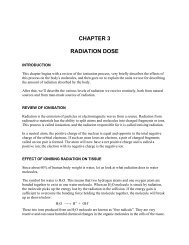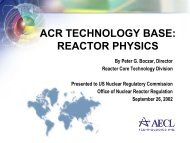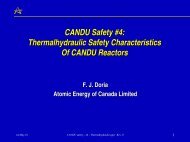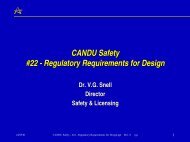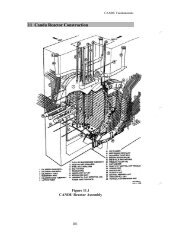Guide to the Miracle C Compiler
Guide to the Miracle C Compiler
Guide to the Miracle C Compiler
You also want an ePaper? Increase the reach of your titles
YUMPU automatically turns print PDFs into web optimized ePapers that Google loves.
<strong>Guide</strong> <strong>to</strong> <strong>the</strong> <strong>Miracle</strong> C <strong>Compiler</strong>Notice that <strong>the</strong> <strong>Miracle</strong> C text edi<strong>to</strong>r colors your code for you:● Red: constants, including hard-coded text strings● Blue: preprocessor directives, function types, and data types● Black: function names and separa<strong>to</strong>rs● Green: comments4. Save your file. You can do this in one of three ways:●●●Click <strong>the</strong> but<strong>to</strong>n.Press Ctrl + S.Click File and Save .5. Name your file. Make sure you preserve <strong>the</strong> .c filename extension, for example "hellowor.c".<strong>Miracle</strong> C will only accept filenames of 8 characters or less, not including <strong>the</strong> .c extension.6. Compile your program. You can do this in one of three ways:●●●Click <strong>the</strong> but<strong>to</strong>n.Press F6.Click Run and Compile.If you have not registered your copy of <strong>Miracle</strong> C,you will see a reminder message every time youcompile and link. Don't forget <strong>to</strong> register so you canobtain online support and compiler source code!!After compiling, <strong>Miracle</strong> C displays an output window showing <strong>the</strong> results of <strong>the</strong> compilation. If <strong>the</strong> compilation was successful,you see something like this:If your output window looks like this, close it and proceed.If your output window shows error messages, see Understanding common error messages.7. Link your program. You can do this in one of three ways:●Click <strong>the</strong>but<strong>to</strong>n.http://www.c-compiler.com/guide/index.html (5 of 14) [2/09/2001 8:11:03 AM]