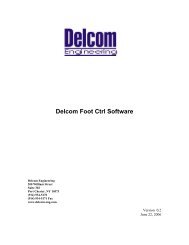USB IO HID Datasheet - Delcom Products Inc.
USB IO HID Datasheet - Delcom Products Inc.
USB IO HID Datasheet - Delcom Products Inc.
Create successful ePaper yourself
Turn your PDF publications into a flip-book with our unique Google optimized e-Paper software.
<strong>Delcom</strong> <strong>Products</strong> <strong>Inc</strong>.<strong>USB</strong><strong>IO</strong><strong>HID</strong> <strong>Datasheet</strong>Revision 4 – 4/7/2009counter (see write command 38). The write command number 72 controls thesefeature. DataLSB bit 6 enables or disables the Auto Clear feature. And DataLSB bit 7enables or disables the Auto Confirm feature5.16 Pulse CommandThis command allows the user to send a custom pulse stream on port 0 or port 1. Thecommand number is 76. All 8bits on either port0 or port1 can be changed. The LSBDataparameter contains the delay prescaler and the port select bit. Bit 7 of the LSBData selectsthe port, a low selects port 0 and high selects port 1. The remaining bits 6 through 0 hold theprescaler value. The prescaler range is 0 to 127. The delay between the states is equal to(DelayValue+1) x Prescalar x ~2us. There are 5 port pin state change parameters and 4delay parameters. The change the port data parameters change the port value by executinga XOR with the current port value and the StateXPortXORData value. So to toggle a pin setthe StateXPortXORData bit value high. You can toggle as many pins as you like. Up to 5states can be set, for less than 5 states set the remaining data to all zeros. The initial portvalue should be preset with the write port command. Note this command processes inlineand therefore no other command will be processed till this command terminates.// Pulse Command exampleMajorCmd =102;// note this is a 16byte commandMinorCmd =76;// Pulse CommandLSBData = 0x01;// PortSelect=Port0 and Prescaler=1MSBData = 0x01; // S0PortXORData - Toggle P0.0DataExt0 = 10;// S0Delay – delay for 10 x 1 x 2us = 20usDataExt1 = 0x02; // S1PortXORData - Toggle P0.1DataExt2 = 5;// S1Delay – delay for 10 x 1 x 2us = 20usDataExt3 = 0x02; // S2PortXORData - Toggle P0.1DataExt4 = 5;// S2Delay – delay for 10 x 1 x 2us = 20usDataExt5 = 0x02; // S3PortXORData - Toggle P0.1DataExt6 = 10;// S3Delay – delay for 10 x 1 x 2us = 20usDataExt7 = 0x03; // S4PortXORData - Toggle P0.0 & P0.1States 0 1 2 3 4Port0.0 __--------------------____Port0.1 _______-----_____-----____5.17 H-Bridge FunctionThe H-Bridge control functions is intended to drive an H-Bridge circuit. The H-Bridge functioncan be used to drive DC motor or a buzzer. Pins P0.0 through P0.3 are used to control the H-Bridge. Pin P0.0 drives the bottom right transistor, P0.1 drives the top right transistor, P0.2drives the top left transistor and P0.3 drives the bottom left transistor. The active level is low.The H-bridge mode is set with the write command 71. The LSB Data parameter is used to setthe mode. There are 4 modes; 0=off (All pins high), 1=State 1 (forward), 2=State 2(reverse),0xFF=Brake (both bottom drivers low). Default boot up pins values are all high.<strong>USB</strong><strong>IO</strong><strong>HID</strong>.pdf Copyright © DELCOM PRODUCTS INC. 2009. All Rights Reserved. Page 11 of 34<strong>Delcom</strong> <strong>Products</strong> <strong>Inc</strong>. 200 William St STE302 – Port Chester NY 10573 USA (914)934-5170 www.delcomproducts.com