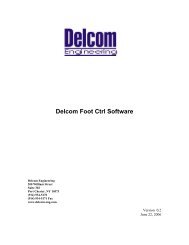USB IO HID Datasheet - Delcom Products Inc.
USB IO HID Datasheet - Delcom Products Inc.
USB IO HID Datasheet - Delcom Products Inc.
You also want an ePaper? Increase the reach of your titles
YUMPU automatically turns print PDFs into web optimized ePapers that Google loves.
<strong>Delcom</strong> <strong>Products</strong> <strong>Inc</strong>.<strong>USB</strong><strong>IO</strong><strong>HID</strong> <strong>Datasheet</strong>Revision 4 – 4/7/20096.4.6 Communication CommandsMinorCmd = 50ExtData[0] = LengthExtData[1..7] = DataLength = 16 BytesMinorCmd = 60LSBData = Add/Cmd(B0)MSBData = LengthExtData[0..7] = DataLength = 16 BytesMinorCmd = 61LSBData = Add/Cmd(B0)MSBData = Address(B1)Length = 8 BytesMinorCmd = 62LSBData = RdSelCmd(B2)MSBData = LengthLength = 8 BytesMinorCmd = 63LSBData = 0MSBData = LengthHidData0 = Add/Cmd(B0)HidData1 = AddLSB(B1)HidData2 = AddMSB(B2)HidData3 =RdSelCmd(B2/3)Length = 8 BytesMinorCmd = 70LSBData = On/OffMSBData = LengthDataExt[0] = Repeat ValueDataExt[1] = OnTimeDataExt[2] = Off TimeLength = 16 BytesMinorCmd = 71LSBData = ModeLength = 8 Bytes50 - Writes to the RS232 Serial Port. This command sends data to theserial port. Both the data count and data are passed in the DataExtension. The MSB and LSB bytes should be zero. The data count isin the LSB byte (first byte of the DataExt) and the data is in theremaining 7 bytes. Issuing this command clears the TX Status register(see 11-9). Example command 8,18,0,0,6,5,1,2,3,4,5 will send 5 bytesof data (1,2,3,4,5) to the serial port.60 - Write to the I2C Port. This command writes the data found in thedata extension to the I2C device. The device address/command is setin the Data LSB byte and the number of bytes to send is set in the DataMSB byte. If an error occurs bit 4/7 of byte 7 is set in the systemparameters bytes, else reset. See read command 9.61 -I2C Selective Read Setup 1. Note this is an old command left forbackwards compatibility with generation I chip sets. It is recommendedthat you use command 63 instead of this command.This commands setups the selective read command 61. You will alsoneed to call command number 62 to setup the selective read. The DataLSB should be set to the device address/command (byte 0) and theData MSB should be set to the selective read address (byte 1). Alsosee read command 61.62 -I2C Selective Read Setup 2. Note this is an old command left forbackwards compatibility with generation I chip sets. It is recommendedthat you use command 63 instead of this command.This commands setups the selective read command 61. You will alsoneed to call command number 61 to setup the selective read. The DataLSB should be set to the device read command (byte 2) and the DataMSB should be set to the read length. Also see read command 61.63 -I2C Selective Read Setup. This commands setups the selectiveread command 61. The Data LSB is not used and should be set to zerofor future compatibility. The Data MSB is set to the read length in bytes.The HidData0 is set to the I2C device address/command (byte 0). TheHidData1 is set to the LSB address of the I2C device. The HidData2 isset to the MSB address of the I2C device (byte 2), this byte is only sentin 16 bit mode. The HidData3 is set to the I2C read command this willbe byte 2 or 3 depending on the mode used. Once this command hasbeen sent the user should call the read 61 or 62 command.70 – Buzzer Control. This command is used to drive a buzzer on port 0pin3. See the buzzer control description for more information.71 – H-Bridge Control. This command is used to control the H-Bridgefunctions. The LSBData parameter configures the H-Bridge mode.Values: 0=Off, 1=State 1 (forward), 2=State 2(reverse),0xFF= Brake(both lower drivers are on). See H-Bridge description for more info.<strong>Inc</strong>luded in firmware version 25 and above.<strong>USB</strong><strong>IO</strong><strong>HID</strong>.pdf Copyright © DELCOM PRODUCTS INC. 2009. All Rights Reserved. Page 19 of 34<strong>Delcom</strong> <strong>Products</strong> <strong>Inc</strong>. 200 William St STE302 – Port Chester NY 10573 USA (914)934-5170 www.delcomproducts.com