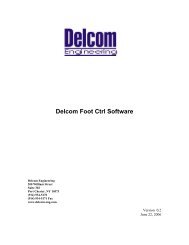USB IO HID Datasheet - Delcom Products Inc.
USB IO HID Datasheet - Delcom Products Inc.
USB IO HID Datasheet - Delcom Products Inc.
You also want an ePaper? Increase the reach of your titles
YUMPU automatically turns print PDFs into web optimized ePapers that Google loves.
<strong>Delcom</strong> <strong>Products</strong> <strong>Inc</strong>.<strong>USB</strong><strong>IO</strong><strong>HID</strong> <strong>Datasheet</strong>Revision 4 – 4/7/20096.4.4 Feature commandsMinorCmd = 35LSBData = Storbe PinLength = 8 BytesMinorCmd = 37LSBData = DataMSBData = Address[0-7]Length = 8 BytesMinorCmd = 38LSBData = EnablePinMSBData = DisablePinLength = 8 BytesMinorCmd = 40LSBData = CtrlReg ValueLength = 8 Bytes35 - Setup read buffer function. This command sets up the micro toread the current values on port 0 when a read strobe in presented onthe configured strobe pin on port 1. The LSB will enable the correspondpin on port 1 to latch data on port 0 on the active edge. The active edgeis set up the pull ups command 30 and 31. If the pull-ups are enabledthen the active transition is from high to low. Otherwise the activetransition is from low to high. The read buffer is only 7 bytes deep.Default is 0x00, read buffer disabled. See read buffer command 5.Note this function cannot be used while the RS232 functions are inuses.37 - Write scratch pad area. Writes the LSB to the scratch pad. TheMSB contains the pointer to the scratch pad. Pointer values can rangefrom 0 to 7. The scratch pad area is 8 bytes deep. This area can beused for storing user variables, states or information. Defaulted to all0x00 on boot up. Note this function cannot be used while the RS232functions are in uses.38 - Enable/Disable Events Counter. This command sets up the eventcounter. LSB data byte enables this function on the corresponding pinon port 0. The MSB data byte disabled this function on thecorresponding pin on port 0. Once enabled the system will count eventson the enabled pin on the active edge. The active edge is configured bythe pull ups command 10-30 and 10-31. If the pull-ups are enabledthen the active transition is from high to low. Otherwise the activetransition is from low to high. The event counter value is read withcommand 11-8. This feature is off by default.40 - Enable/Disable Control Register. This function sets the controlregister value. Each bit in this register controls different options. TheLSB data byte sets the control register.Bit 0: Status LED. When set Port1 pin 3 (P1.3) will toggle low when <strong>USB</strong> communicationsare present. Only available on this pin.Bit 1: Enables the RS232 Serial port with fixed 2400 baud rate. Version 5.Bit 3: Enables the acknowledge pin in the write strobe functions 13,14,15 &16. Theacknowledge pin is only available on pin P1.2 and is active low. The write strobe will beextended while the acknowledge pin is held low. Version 8.Bits7-4,2: Future Implementation. These bits are reserved for future implementation andshould be set to zero for future compatibility.<strong>USB</strong><strong>IO</strong><strong>HID</strong>.pdf Copyright © DELCOM PRODUCTS INC. 2009. All Rights Reserved. Page 17 of 34<strong>Delcom</strong> <strong>Products</strong> <strong>Inc</strong>. 200 William St STE302 – Port Chester NY 10573 USA (914)934-5170 www.delcomproducts.com