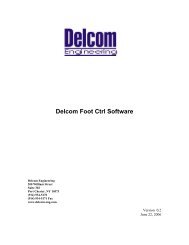USB IO HID Datasheet - Delcom Products Inc.
USB IO HID Datasheet - Delcom Products Inc.
USB IO HID Datasheet - Delcom Products Inc.
You also want an ePaper? Increase the reach of your titles
YUMPU automatically turns print PDFs into web optimized ePapers that Google loves.
<strong>Delcom</strong> <strong>Products</strong> <strong>Inc</strong>.<strong>USB</strong><strong>IO</strong><strong>HID</strong> <strong>Datasheet</strong>Revision 4 – 4/7/2009check the Family ID (FID) and/or the unique serial number (SID) in each <strong>Delcom</strong> <strong>USB</strong> <strong>HID</strong>Chip. The device name can change each time the <strong>USB</strong> device is plugged in, so you mustsearch for the device name each time.<strong>USB</strong> <strong>HID</strong> GUID: {4D1E55B2-F16F-11CF-88CB-001111000030}<strong>Delcom</strong> <strong>USB</strong> VID: 0x0FC5<strong>Delcom</strong> <strong>USB</strong> PID: 0xB080<strong>Delcom</strong> <strong>USB</strong> FID: 1=<strong>IO</strong>Chips, 2=VisualIndicators, 3=NumericDisplays,4=PanelLigths, 5=Buzzers,<strong>Delcom</strong> <strong>USB</strong> SID: Unique Serial NumberOnce the device name has been found, we use it to create or open the device. The openfunction returns a handle to the device. This handle is then used to communicate with thedevice and to finally close the device when we are done with it. In Windows use theCreateFile() functions to open the device. Note some OS required <strong>USB</strong> <strong>HID</strong> device to alwaysbe opened in a shared mode.//In MS Windows we would use the following functions:GetHidGuid()// Returns the unique <strong>USB</strong> <strong>HID</strong> GUIDSetupDiGetClassDevs()// Returns the device detailsSetupDiEnumDeviceInterfaces () // Returns the device interfaceSetupDiGetDeviceInterfaceDetail() // Returns the interface detailsCreateFile()// Opens the deviceHidD_GetAttributes()// Returns the device attributtesHidD_SetFeature// Writes to the deviceHidD_GetFeature// Read from the deviceCloseFile() or CloseHandle() // Closes the deviceWriting and reading to the device is done by passing a small buffer to the write and readsystem API functions. The buffer we call a data packet. This data packet is preset by the userto the command numbers and parameters we want and then sent down to the <strong>USB</strong> device.The <strong>USB</strong> device acts on the data packet and in a read commands returns data in the samedata packet that we passed. All data packets are at least 8 byte long. The transmit(TX) andreceive(RX) data/command packets are defined below.6.2 TX Command Packet Format:Major Command 1 ByteMinor Command 1 ByteData LSB1 ByteData MSB1 ByteData<strong>HID</strong>[0..3] 4 BytesDataExt[0..7]8 Bytes(Optional)6.3 Rx Command Packet Format:ReadData[0..15]8-16 Bytes<strong>USB</strong><strong>IO</strong><strong>HID</strong>.pdf Copyright © DELCOM PRODUCTS INC. 2009. All Rights Reserved. Page 13 of 34<strong>Delcom</strong> <strong>Products</strong> <strong>Inc</strong>. 200 William St STE302 – Port Chester NY 10573 USA (914)934-5170 www.delcomproducts.com