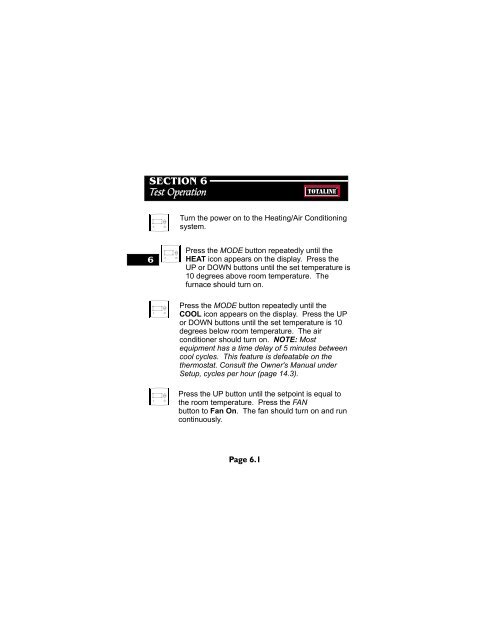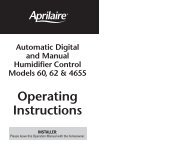Manual Install Slimline P374-1900 Rev. 1
Manual Install Slimline P374-1900 Rev. 1
Manual Install Slimline P374-1900 Rev. 1
Create successful ePaper yourself
Turn your PDF publications into a flip-book with our unique Google optimized e-Paper software.
SECTION 6Test OperationTOTALINETurn the power on to the Heating/Air Conditioningsystem.6Press the MODE button repeatedly until theHEAT icon appears on the display. Press theUP or DOWN buttons until the set temperature is10 degrees above room temperature. Thefurnace should turn on.Press the MODE button repeatedly until theCOOL icon appears on the display. Press the UPor DOWN buttons until the set temperature is 10degrees below room temperature. The airconditioner should turn on. NOTE: Mostequipment has a time delay of 5 minutes betweencool cycles. This feature is defeatable on thethermostat. Consult the Owner's <strong>Manual</strong> underSetup, cycles per hour (page 14.3).Press the UP button until the setpoint is equal tothe room temperature. Press the FANbutton to Fan On. The fan should turn on and runcontinuously.Page 6.1