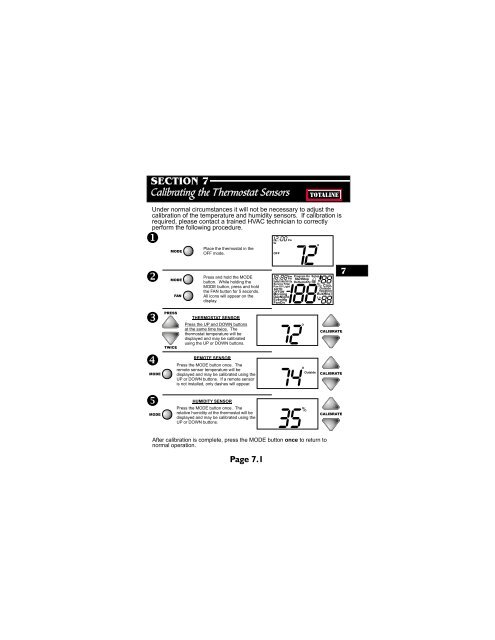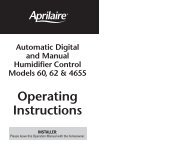Manual Install Slimline P374-1900 Rev. 1
Manual Install Slimline P374-1900 Rev. 1
Manual Install Slimline P374-1900 Rev. 1
Create successful ePaper yourself
Turn your PDF publications into a flip-book with our unique Google optimized e-Paper software.
SECTION 7Calibrating the Thermostat SensorsTOTALINEUnder normal circumstances it will not be necessary to adjust thecalibration of the temperature and humidity sensors. If calibration isrequired, please contact a trained HVAC technician to correctlyperform the following procedure.MODEMODEFANPlace the thermostat in theOFF mode.Press and hold the MODEbutton. While holding theMODE button, press and holdthe FAN button for 5 seconds.All icons will appear on thedisplay.I2:00SuOFFI8:88 AmPmSuMoTuWeThFrSaService FilterPan UV LightAUTOOFFONMorningDayNightEveningFanOnPm72Program OnStartStopDeHumidifyCOOLOutsideVacationAUXHEATI88SetupH I88L O887PRESSTWICETHERMOSTAT SENSORPress the UP and DOWN buttonsat the same time twice. Thethermostat temperature will bedisplayed and may be calibratedusing the UP or DOWN buttons.CALIBRATEREMOTE SENSORMODEPress the MODE button once. Theremote sensor temperature will bedisplayed and may be calibrated using theUP or DOWN buttons. If a remote sensoris not installed, only dashes will appear.OutsideCALIBRATEHUMIDITY SENSORMODEPress the MODE button once. Therelative humidity at the thermostat will bedisplayed and may be calibrated using theUP or DOWN buttons.CALIBRATEAfter calibration is complete, press the MODE button once to return tonormal operation.Page 7.1