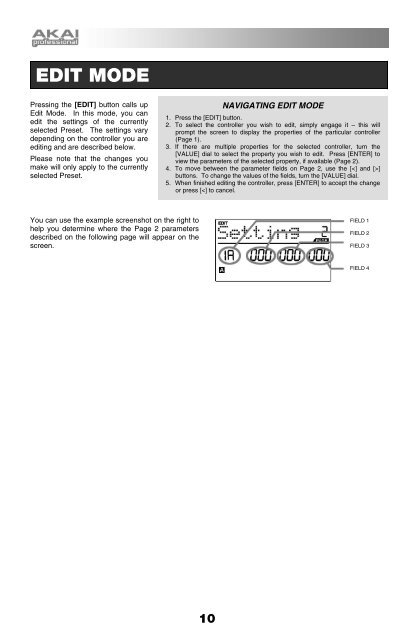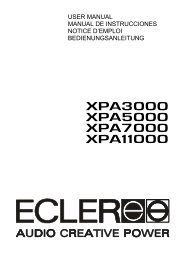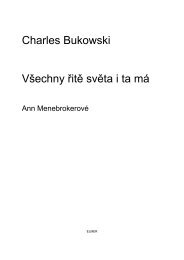MPK49 Operator's Manual - rev1.1 - Just Music
MPK49 Operator's Manual - rev1.1 - Just Music
MPK49 Operator's Manual - rev1.1 - Just Music
Create successful ePaper yourself
Turn your PDF publications into a flip-book with our unique Google optimized e-Paper software.
EDIT MODEPressing the [EDIT] button calls upEdit Mode. In this mode, you canedit the settings of the currentlyselected Preset. The settings varydepending on the controller you areediting and are described below.Please note that the changes youmake will only apply to the currentlyselected Preset.NAVIGATING EDIT MODE1. Press the [EDIT] button.2. To select the controller you wish to edit, simply engage it – this willprompt the screen to display the properties of the particular controller(Page 1).3. If there are multiple properties for the selected controller, turn the[VALUE] dial to select the property you wish to edit. Press [ENTER] toview the parameters of the selected property, if available (Page 2).4. To move between the parameter fields on Page 2, use the []buttons. To change the values of the fields, turn the [VALUE] dial.5. When finished editing the controller, press [ENTER] to accept the changeor press [