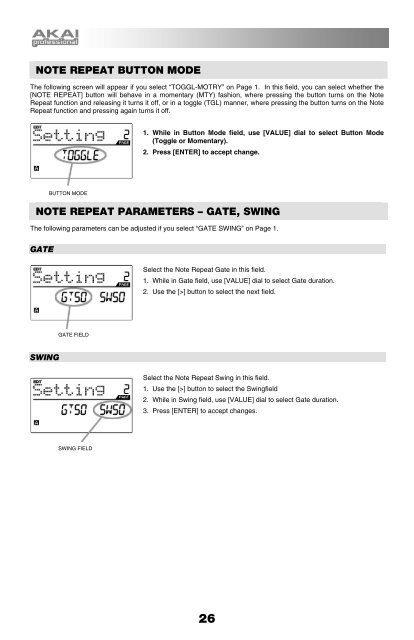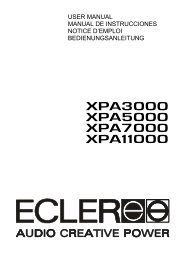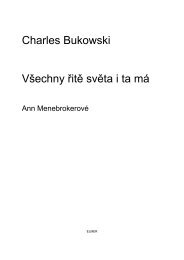MPK49 Operator's Manual - rev1.1 - Just Music
MPK49 Operator's Manual - rev1.1 - Just Music
MPK49 Operator's Manual - rev1.1 - Just Music
You also want an ePaper? Increase the reach of your titles
YUMPU automatically turns print PDFs into web optimized ePapers that Google loves.
NOTE REPEAT BUTTON MODEThe following screen will appear if you select “TOGGL-MOTRY” on Page 1. In this field, you can select whether the[NOTE REPEAT] button will behave in a momentary (MTY) fashion, where pressing the button turns on the NoteRepeat function and releasing it turns it off, or in a toggle (TGL) manner, where pressing the button turns on the NoteRepeat function and pressing again turns it off.1. While in Button Mode field, use [VALUE] dial to select Button Mode(Toggle or Momentary).2. Press [ENTER] to accept change.BUTTON MODENOTE REPEAT PARAMETERS – GATE, SWINGThe following parameters can be adjusted if you select “GATE SWING” on Page 1.GATESelect the Note Repeat Gate in this field.1. While in Gate field, use [VALUE] dial to select Gate duration.2. Use the [>] button to select the next field.GATE FIELDSWINGSelect the Note Repeat Swing in this field.1. Use the [>] button to select the Swingfield2. While in Swing field, use [VALUE] dial to select Gate duration.3. Press [ENTER] to accept changes.SWING FIELD26