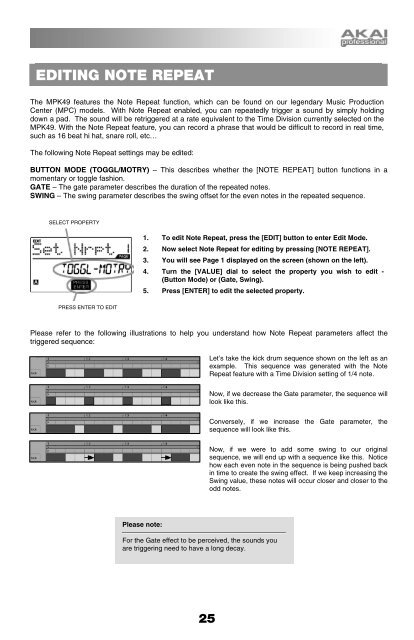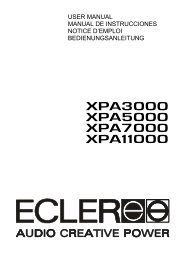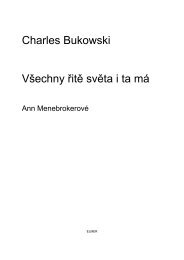MPK49 Operator's Manual - rev1.1 - Just Music
MPK49 Operator's Manual - rev1.1 - Just Music
MPK49 Operator's Manual - rev1.1 - Just Music
Create successful ePaper yourself
Turn your PDF publications into a flip-book with our unique Google optimized e-Paper software.
EDITING NOTE REPEATThe <strong>MPK49</strong> features the Note Repeat function, which can be found on our legendary <strong>Music</strong> ProductionCenter (MPC) models. With Note Repeat enabled, you can repeatedly trigger a sound by simply holdingdown a pad. The sound will be retriggered at a rate equivalent to the Time Division currently selected on the<strong>MPK49</strong>. With the Note Repeat feature, you can record a phrase that would be difficult to record in real time,such as 16 beat hi hat, snare roll, etc…The following Note Repeat settings may be edited:BUTTON MODE (TOGGL/MOTRY) – This describes whether the [NOTE REPEAT] button functions in amomentary or toggle fashion.GATE – The gate parameter describes the duration of the repeated notes.SWING – The swing parameter describes the swing offset for the even notes in the repeated sequence.SELECT PROPERTY1. To edit Note Repeat, press the [EDIT] button to enter Edit Mode.2. Now select Note Repeat for editing by pressing [NOTE REPEAT].3. You will see Page 1 displayed on the screen (shown on the left).4. Turn the [VALUE] dial to select the property you wish to edit -(Button Mode) or (Gate, Swing).5. Press [ENTER] to edit the selected property.PRESS ENTER TO EDITPlease refer to the following illustrations to help you understand how Note Repeat parameters affect thetriggered sequence:Let’s take the kick drum sequence shown on the left as anexample. This sequence was generated with the NoteRepeat feature with a Time Division setting of 1/4 note.Now, if we decrease the Gate parameter, the sequence willlook like this.Conversely, if we increase the Gate parameter, thesequence will look like this.Now, if we were to add some swing to our originalsequence, we will end up with a sequence like this. Noticehow each even note in the sequence is being pushed backin time to create the swing effect. If we keep increasing theSwing value, these notes will occur closer and closer to theodd notes.Please note:For the Gate effect to be perceived, the sounds youare triggering need to have a long decay.25