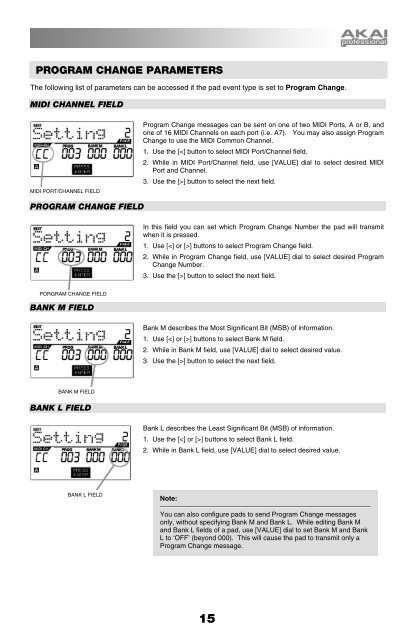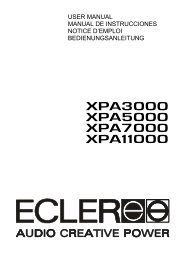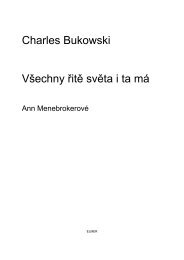MPK49 Operator's Manual - rev1.1 - Just Music
MPK49 Operator's Manual - rev1.1 - Just Music
MPK49 Operator's Manual - rev1.1 - Just Music
Create successful ePaper yourself
Turn your PDF publications into a flip-book with our unique Google optimized e-Paper software.
PROGRAM CHANGE PARAMETERSThe following list of parameters can be accessed if the pad event type is set to Program Change.MIDI CHANNEL FIELDMIDI PORT/CHANNEL FIELDProgram Change messages can be sent on one of two MIDI Ports, A or B, andone of 16 MIDI Channels on each port (i.e. A7). You may also assign ProgramChange to use the MIDI Common Channel.1. Use the [] button to select the next field.PROGRAM CHANGE FIELDIn this field you can set which Program Change Number the pad will transmitwhen it is pressed.1. Use [] buttons to select Program Change field.2. While in Program Change field, use [VALUE] dial to select desired ProgramChange Number.3. Use the [>] button to select the next field.PORGRAM CHANGE FIELDBANK M FIELDBank M describes the Most Significant Bit (MSB) of information.1. Use [] buttons to select Bank M field.2. While in Bank M field, use [VALUE] dial to select desired value.3. Use the [>] button to select the next field.BANK M FIELDBANK L FIELDBank L describes the Least Significant Bit (MSB) of information.1. Use the [] buttons to select Bank L field.2. While in Bank L field, use [VALUE] dial to select desired value.BANK L FIELDNote:You can also configure pads to send Program Change messagesonly, without specifying Bank M and Bank L. While editing Bank Mand Bank L fields of a pad, use [VALUE] dial to set Bank M and BankL to ‘OFF’ (beyond 000). This will cause the pad to transmit only aProgram Change message.15