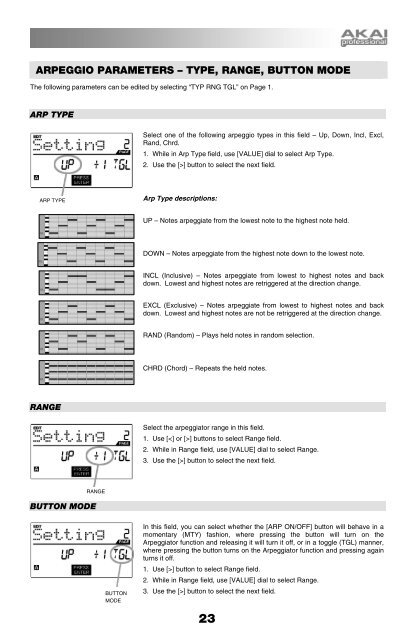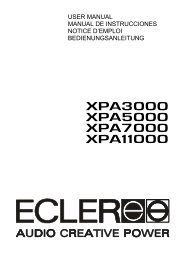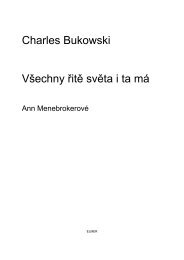MPK49 Operator's Manual - rev1.1 - Just Music
MPK49 Operator's Manual - rev1.1 - Just Music
MPK49 Operator's Manual - rev1.1 - Just Music
Create successful ePaper yourself
Turn your PDF publications into a flip-book with our unique Google optimized e-Paper software.
ARPEGGIO PARAMETERS – TYPE, RANGE, BUTTON MODEThe following parameters can be edited by selecting “TYP RNG TGL” on Page 1.ARP TYPEARP TYPESelect one of the following arpeggio types in this field – Up, Down, Incl, Excl,Rand, Chrd.1. While in Arp Type field, use [VALUE] dial to select Arp Type.2. Use the [>] button to select the next field.ARP TYPEArp Type descriptions:UP – Notes arpeggiate from the lowest note to the highest note held.DOWN – Notes arpeggiate from the highest note down to the lowest note.INCL (Inclusive) – Notes arpeggiate from lowest to highest notes and backdown. Lowest and highest notes are retriggered at the direction change.EXCL (Exclusive) – Notes arpeggiate from lowest to highest notes and backdown. Lowest and highest notes are not be retriggered at the direction change.RAND (Random) – Plays held notes in random selection.CHRD (Chord) – Repeats the held notes.RANGESelect the arpeggiator range in this field.1. Use [] buttons to select Range field.2. While in Range field, use [VALUE] dial to select Range.3. Use the [>] button to select the next field.RANGEBUTTON MODEBUTTONMODEIn this field, you can select whether the [ARP ON/OFF] button will behave in amomentary (MTY) fashion, where pressing the button will turn on theArpeggiator function and releasing it will turn it off, or in a toggle (TGL) manner,where pressing the button turns on the Arpeggiator function and pressing againturns it off.1. Use [>] button to select Range field.2. While in Range field, use [VALUE] dial to select Range.3. Use the [>] button to select the next field.23