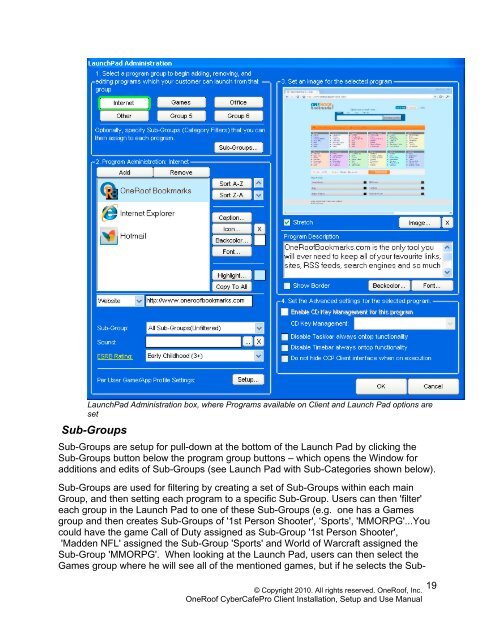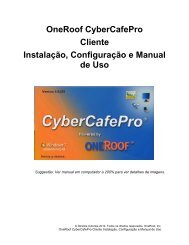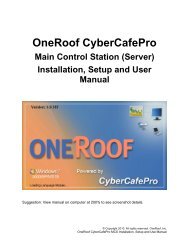OneRoof - CyperCafePro – Client User Manual - CyberCafePro
OneRoof - CyperCafePro – Client User Manual - CyberCafePro
OneRoof - CyperCafePro – Client User Manual - CyberCafePro
Create successful ePaper yourself
Turn your PDF publications into a flip-book with our unique Google optimized e-Paper software.
LaunchPad Administration box, where Programs available on <strong>Client</strong> and Launch Pad options are<br />
set<br />
Sub-Groups<br />
Sub-Groups are setup for pull-down at the bottom of the Launch Pad by clicking the<br />
Sub-Groups button below the program group buttons <strong>–</strong> which opens the Window for<br />
additions and edits of Sub-Groups (see Launch Pad with Sub-Categories shown below).<br />
Sub-Groups are used for filtering by creating a set of Sub-Groups within each main<br />
Group, and then setting each program to a specific Sub-Group. <strong>User</strong>s can then 'filter'<br />
each group in the Launch Pad to one of these Sub-Groups (e.g. one has a Games<br />
group and then creates Sub-Groups of '1st Person Shooter', ‘Sports', 'MMORPG'...You<br />
could have the game Call of Duty assigned as Sub-Group '1st Person Shooter',<br />
'Madden NFL' assigned the Sub-Group 'Sports' and World of Warcraft assigned the<br />
Sub-Group 'MMORPG'. When looking at the Launch Pad, users can then select the<br />
Games group where he will see all of the mentioned games, but if he selects the Sub-<br />
© Copyright 2010. All rights reserved. <strong>OneRoof</strong>, Inc.<br />
<strong>OneRoof</strong> <strong>CyberCafePro</strong> <strong>Client</strong> Installation, Setup and Use <strong>Manual</strong><br />
19