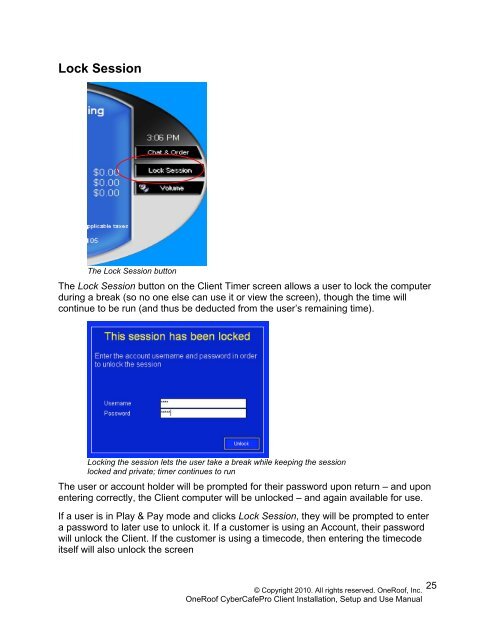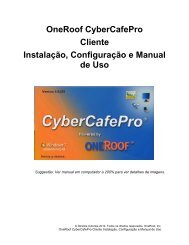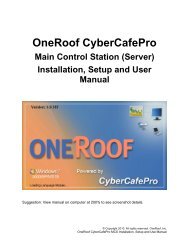OneRoof - CyperCafePro – Client User Manual - CyberCafePro
OneRoof - CyperCafePro – Client User Manual - CyberCafePro
OneRoof - CyperCafePro – Client User Manual - CyberCafePro
You also want an ePaper? Increase the reach of your titles
YUMPU automatically turns print PDFs into web optimized ePapers that Google loves.
Lock Session<br />
The Lock Session button<br />
The Lock Session button on the <strong>Client</strong> Timer screen allows a user to lock the computer<br />
during a break (so no one else can use it or view the screen), though the time will<br />
continue to be run (and thus be deducted from the user’s remaining time).<br />
Locking the session lets the user take a break while keeping the session<br />
locked and private; timer continues to run<br />
The user or account holder will be prompted for their password upon return <strong>–</strong> and upon<br />
entering correctly, the <strong>Client</strong> computer will be unlocked <strong>–</strong> and again available for use.<br />
If a user is in Play & Pay mode and clicks Lock Session, they will be prompted to enter<br />
a password to later use to unlock it. If a customer is using an Account, their password<br />
will unlock the <strong>Client</strong>. If the customer is using a timecode, then entering the timecode<br />
itself will also unlock the screen<br />
© Copyright 2010. All rights reserved. <strong>OneRoof</strong>, Inc.<br />
<strong>OneRoof</strong> <strong>CyberCafePro</strong> <strong>Client</strong> Installation, Setup and Use <strong>Manual</strong><br />
25