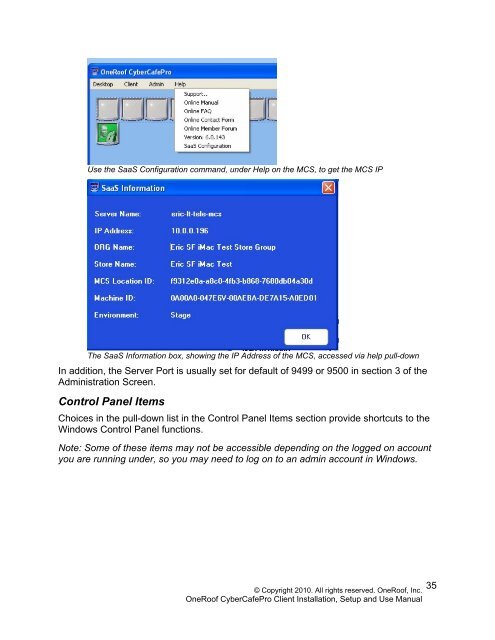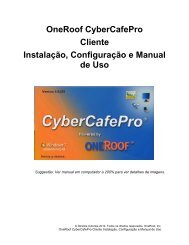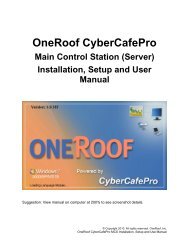OneRoof - CyperCafePro – Client User Manual - CyberCafePro
OneRoof - CyperCafePro – Client User Manual - CyberCafePro
OneRoof - CyperCafePro – Client User Manual - CyberCafePro
You also want an ePaper? Increase the reach of your titles
YUMPU automatically turns print PDFs into web optimized ePapers that Google loves.
Use the SaaS Configuration command, under Help on the MCS, to get the MCS IP<br />
The SaaS Information box, showing the IP Address of the MCS, accessed via help pull-down<br />
In addition, the Server Port is usually set for default of 9499 or 9500 in section 3 of the<br />
Administration Screen.<br />
Control Panel Items<br />
Choices in the pull-down list in the Control Panel Items section provide shortcuts to the<br />
Windows Control Panel functions.<br />
Note: Some of these items may not be accessible depending on the logged on account<br />
you are running under, so you may need to log on to an admin account in Windows.<br />
© Copyright 2010. All rights reserved. <strong>OneRoof</strong>, Inc.<br />
<strong>OneRoof</strong> <strong>CyberCafePro</strong> <strong>Client</strong> Installation, Setup and Use <strong>Manual</strong><br />
35