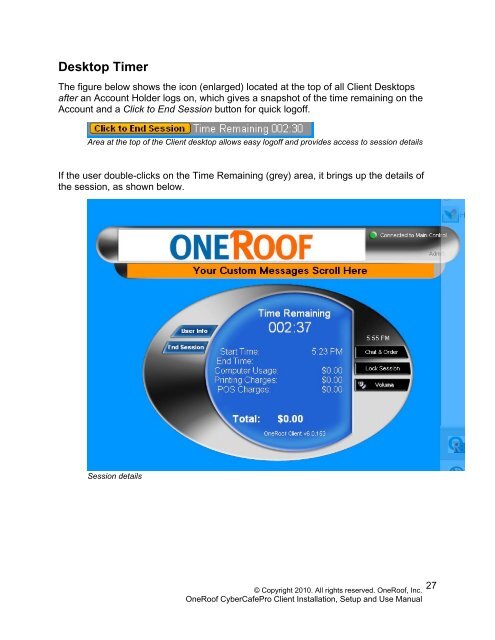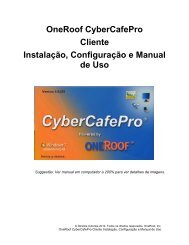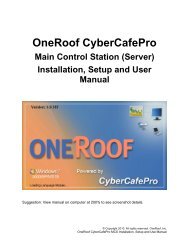OneRoof - CyperCafePro – Client User Manual - CyberCafePro
OneRoof - CyperCafePro – Client User Manual - CyberCafePro
OneRoof - CyperCafePro – Client User Manual - CyberCafePro
Create successful ePaper yourself
Turn your PDF publications into a flip-book with our unique Google optimized e-Paper software.
Desktop Timer<br />
The figure below shows the icon (enlarged) located at the top of all <strong>Client</strong> Desktops<br />
after an Account Holder logs on, which gives a snapshot of the time remaining on the<br />
Account and a Click to End Session button for quick logoff.<br />
Area at the top of the <strong>Client</strong> desktop allows easy logoff and provides access to session details<br />
If the user double-clicks on the Time Remaining (grey) area, it brings up the details of<br />
the session, as shown below.<br />
Session details<br />
© Copyright 2010. All rights reserved. <strong>OneRoof</strong>, Inc.<br />
<strong>OneRoof</strong> <strong>CyberCafePro</strong> <strong>Client</strong> Installation, Setup and Use <strong>Manual</strong><br />
27