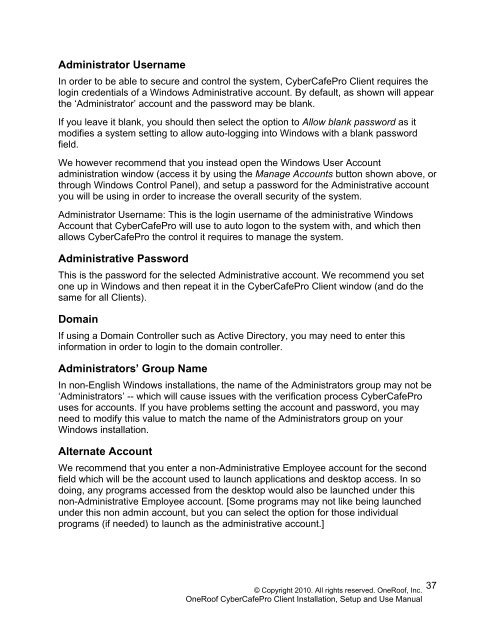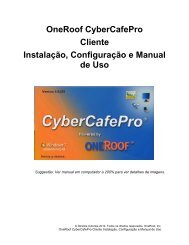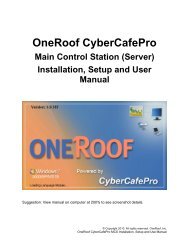OneRoof - CyperCafePro – Client User Manual - CyberCafePro
OneRoof - CyperCafePro – Client User Manual - CyberCafePro
OneRoof - CyperCafePro – Client User Manual - CyberCafePro
Create successful ePaper yourself
Turn your PDF publications into a flip-book with our unique Google optimized e-Paper software.
Administrator <strong>User</strong>name<br />
In order to be able to secure and control the system, <strong>CyberCafePro</strong> <strong>Client</strong> requires the<br />
login credentials of a Windows Administrative account. By default, as shown will appear<br />
the ‘Administrator’ account and the password may be blank.<br />
If you leave it blank, you should then select the option to Allow blank password as it<br />
modifies a system setting to allow auto-logging into Windows with a blank password<br />
field.<br />
We however recommend that you instead open the Windows <strong>User</strong> Account<br />
administration window (access it by using the Manage Accounts button shown above, or<br />
through Windows Control Panel), and setup a password for the Administrative account<br />
you will be using in order to increase the overall security of the system.<br />
Administrator <strong>User</strong>name: This is the login username of the administrative Windows<br />
Account that <strong>CyberCafePro</strong> will use to auto logon to the system with, and which then<br />
allows <strong>CyberCafePro</strong> the control it requires to manage the system.<br />
Administrative Password<br />
This is the password for the selected Administrative account. We recommend you set<br />
one up in Windows and then repeat it in the <strong>CyberCafePro</strong> <strong>Client</strong> window (and do the<br />
same for all <strong>Client</strong>s).<br />
Domain<br />
If using a Domain Controller such as Active Directory, you may need to enter this<br />
information in order to login to the domain controller.<br />
Administrators’ Group Name<br />
In non-English Windows installations, the name of the Administrators group may not be<br />
‘Administrators’ -- which will cause issues with the verification process <strong>CyberCafePro</strong><br />
uses for accounts. If you have problems setting the account and password, you may<br />
need to modify this value to match the name of the Administrators group on your<br />
Windows installation.<br />
Alternate Account<br />
We recommend that you enter a non-Administrative Employee account for the second<br />
field which will be the account used to launch applications and desktop access. In so<br />
doing, any programs accessed from the desktop would also be launched under this<br />
non-Administrative Employee account. [Some programs may not like being launched<br />
under this non admin account, but you can select the option for those individual<br />
programs (if needed) to launch as the administrative account.]<br />
© Copyright 2010. All rights reserved. <strong>OneRoof</strong>, Inc.<br />
<strong>OneRoof</strong> <strong>CyberCafePro</strong> <strong>Client</strong> Installation, Setup and Use <strong>Manual</strong><br />
37