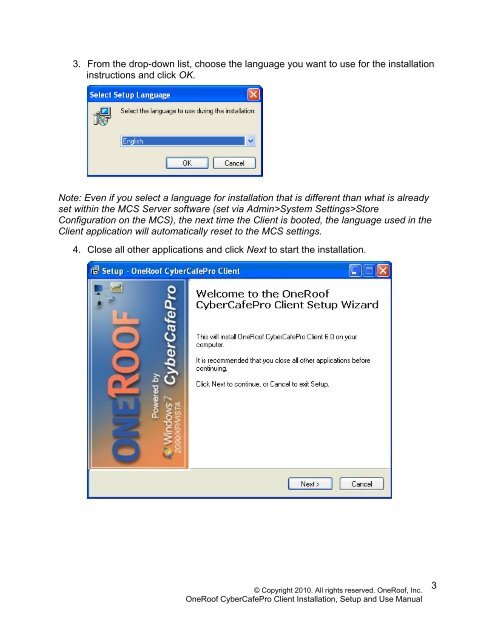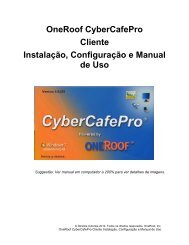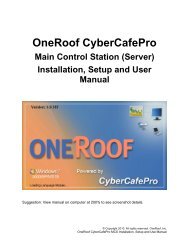OneRoof - CyperCafePro – Client User Manual - CyberCafePro
OneRoof - CyperCafePro – Client User Manual - CyberCafePro
OneRoof - CyperCafePro – Client User Manual - CyberCafePro
You also want an ePaper? Increase the reach of your titles
YUMPU automatically turns print PDFs into web optimized ePapers that Google loves.
3. From the drop-down list, choose the language you want to use for the installation<br />
instructions and click OK.<br />
Note: Even if you select a language for installation that is different than what is already<br />
set within the MCS Server software (set via Admin>System Settings>Store<br />
Configuration on the MCS), the next time the <strong>Client</strong> is booted, the language used in the<br />
<strong>Client</strong> application will automatically reset to the MCS settings.<br />
4. Close all other applications and click Next to start the installation.<br />
© Copyright 2010. All rights reserved. <strong>OneRoof</strong>, Inc.<br />
<strong>OneRoof</strong> <strong>CyberCafePro</strong> <strong>Client</strong> Installation, Setup and Use <strong>Manual</strong><br />
3