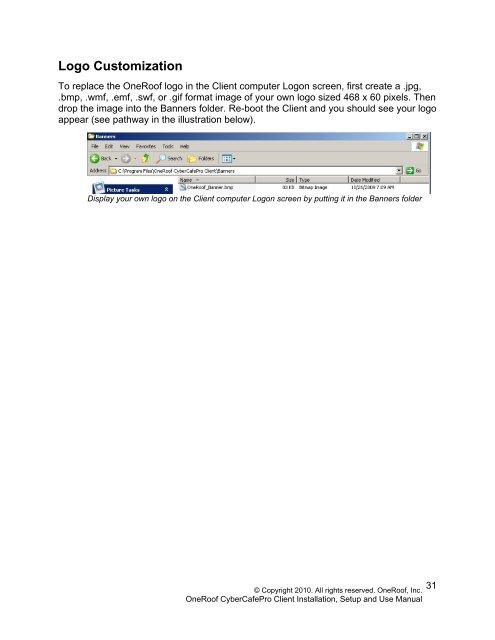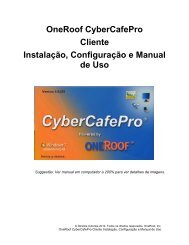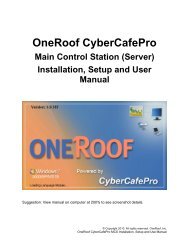OneRoof - CyperCafePro – Client User Manual - CyberCafePro
OneRoof - CyperCafePro – Client User Manual - CyberCafePro
OneRoof - CyperCafePro – Client User Manual - CyberCafePro
You also want an ePaper? Increase the reach of your titles
YUMPU automatically turns print PDFs into web optimized ePapers that Google loves.
Logo Customization<br />
To replace the <strong>OneRoof</strong> logo in the <strong>Client</strong> computer Logon screen, first create a .jpg,<br />
.bmp, .wmf, .emf, .swf, or .gif format image of your own logo sized 468 x 60 pixels. Then<br />
drop the image into the Banners folder. Re-boot the <strong>Client</strong> and you should see your logo<br />
appear (see pathway in the illustration below).<br />
Display your own logo on the <strong>Client</strong> computer Logon screen by putting it in the Banners folder<br />
© Copyright 2010. All rights reserved. <strong>OneRoof</strong>, Inc.<br />
<strong>OneRoof</strong> <strong>CyberCafePro</strong> <strong>Client</strong> Installation, Setup and Use <strong>Manual</strong><br />
31